
7 Steps to Becoming a Wedding Photography Pro
Wedding photography is a unique and fulfilling career that allows you to use your passion for capturing memories to tell the story of one of


Wedding photography is a unique and fulfilling career that allows you to use your passion for capturing memories to tell the story of one of the most important days in a couple’s life. It requires more than just taking pictures, it’s about understanding the emotions, details, and moments that make each wedding special and capturing them in a way that truly represents the couple. If you have a keen eye for capturing special moments, a love for photography and are passionate about capturing life’s important milestones, then becoming a wedding photographer may be the ideal career path for you.
Getting started in this industry can be overwhelming, but don’t worry. We’re here to help guide you every step of the way. This step-by-step guide will provide you with all the information you need to turn your passion for wedding photography into a thriving and successful business. From improving your technical skills and building your portfolio, to marketing your services and establishing your brand, we’ll provide you with the tools and resources you need to succeed in this exciting and rewarding field.
Before you start booking gigs, you need to know how to use your camera like a pro. Study the basics of exposure, aperture, shutter speed, and ISO. Get comfortable with natural light and artificial light and learn how to work with both. And, don’t forget about composition – this is what takes your photos from good to great.

Let’s start with shutter speed. Shutter speed controls how fast the camera’s shutter opens and closes, which affects the sharpness of your images. For example, if you’re trying to capture a fast-moving subject like a running pet, you’ll want a high shutter speed to freeze the action and prevent blur. On the other hand, if you’re trying to capture a slow-moving subject like a waterfall, you’ll want to slow down your shutter speed to capture the flow of water.
Next up is aperture. Aperture is the size of the hole in the camera lens that lets light in. It’s not just about letting in light, though. It also affects the depth of field in your images. If you want to capture a landscape with everything in focus, you’ll want to use a high aperture value, like F8 or F11. But if you want to create a shallow depth of field and blur the background, you’ll want to use a low aperture value, like F1.4.
Lastly, we have ISO. ISO controls the camera’s sensitivity to light. If you’re shooting in low light conditions, you’ll want to increase your ISO value to brighten up your images. However, increasing ISO can also introduce noise or grain into your photos.
In conclusion, shutter speed, aperture, and ISO are all critical components in photography, and they all work together to create a beautiful image. Remember, each lens you use will give you different results, so it’s essential to experiment and find the right combination of settings for each situation.
Wedding photography is an exciting and challenging career, and as a wedding photographer, you need the right gear to get the job done. Whether you are starting a wedding photography business or looking to upgrade your existing gear, it is important to have the right equipment to capture the most important day of your clients’ lives. In this blog post, we’ll take a look at the gear you’ll need to get started and how to save money while building your wedding photography kit.

First, let’s talk about the camera body. The camera body is the foundation of your kit, and choosing the right one is crucial. There are many great camera brands out there, including Panasonic, Fujifilm, Sony, Canon, and Nikon, and the best one for you is the one that you love to shoot with. However, there are a few things to keep in mind when choosing a camera body for wedding photography.
One of the most important things to look for in a camera body is a dual card slot. This allows you to save your photos to two cards, providing you with a backup in case one of the cards gets lost or corrupted. Although this is not a hard rule, it is best practice, and it gives you peace of mind while shooting a wedding. The Fujifilm X-T3, for example, is a great camera body with dual card slots.
Another important feature to look for in a camera body is speed. You don’t need the fastest camera out there, but it should be able to shoot at least six to eight frames per second. This will ensure that you don’t miss any important moments during the wedding. If you don’t use the “spray and pray” shooting technique, you should be able to get away with a slower camera that shoots four to six frames per second.
It is also important to choose a camera body that you love to shoot with. A camera that makes you happy and inspires you to take photos is a great investment. Whether you choose a full-frame or crop sensor camera doesn’t matter as long as you know how to take great photos. The Fujifilm X-series, for example, has brought back the love of photography for many photographers, and it is known for its beautiful design, light weight, and affordability compared to full-frame cameras.
Your portfolio is your calling card, so make sure it showcases your best work. It’s a reflection of your brand and how you present yourself as a business. Here are some tips to help you build a portfolio that books you more weddings and the type of weddings you want to shoot.
Tip #1: Not every photo is a good photo. Choose photos that showcase the emotions and what your clients want, not just what you like or thought was a good photo.
Tip #2: Less is more. Curate your portfolio by keeping only the photos that bring the right feel and vibe to your brand. Showing too many photos can actually hurt your brand and make it look inconsistent.
Tip #3: Consistency is key. Your portfolio should be consistent in terms of style, vibe, and editing. Consistent editing is especially important as you are selling a product, not just showcasing your art.
Tip #4: Focus on your brand and what you offer, not the number of photos or hours. Higher-end clients don’t care as much about the number of photos as they care about the quality of the product.
Tip #5: Make it easy for clients to view your portfolio. Squarespace, an online website builder, offers beautiful pre-made templates that will help you build your portfolio quickly and easily.
Tip #6: Offer your services to friends and family for free or a reduced rate. This can be a great way to get hands-on experience, build a portfolio of work, and receive valuable feedback. By focusing on delivering high-quality work to those close to you, you’ll be better prepared to expand your client base and take on new projects with confidence. Additionally, by taking advantage of these opportunities, you’ll be able to demonstrate the value you bring to the table, which can help you attract new clients and increase your income.
Networking is key in any industry, and wedding photography is no exception. Attend photography events, join photography groups, and connect with other photographers on social media. You never know where your next gig might come from!
Success in wedding photography often comes down to finding your niche. This could be a specific style of photography, a certain type of wedding, or a geographic location. Once you’ve found your niche, focus your marketing efforts and build a reputation as an expert.
Marketing is key to success as a wedding photographer. Make sure you have a professional website, a strong social media presence, and marketing materials like brochures and business cards. Consider advertising in wedding magazines and online directories to reach potential clients.
Finally, make sure you offer excellent customer service to your clients. Be responsive, professional, and deliver high-quality images in a timely manner. Providing great customer service will help you build a positive reputation and attract new business.
So, there you have it – 7 steps to becoming a wedding photography pro. Don’t be afraid to get creative, have fun, and always strive for excellence. With hard work and dedication, you’ll be capturing memories and telling love stories in no time!

More than four and a half billion people use some form of social media – that is more than half of the world’s current population and each one of these people has the potential to interact with your real estate business. But you may not stand the chance of reaching them without a good social media marketing strategy.

What’s more, according to Smart Insights, in the last year alone, there was 9% increase in the amount of active social media users globally. Employing the help of real estate social media marketing companies means that you will be able to implement an effective and lucrative social media strategy that allows you to reach more people than you ever thought possible. In this article, we want to explore some of the benefits that a social media marketing company can bring to your real estate business.
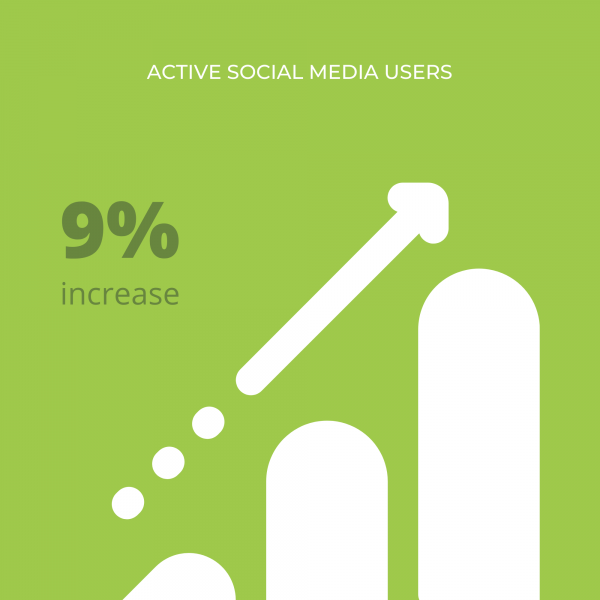

All too often, we see many of the same businesses dominating social media – beauty, fashion, and food are some of the major players with Instagram followers in their millions but this is not to say that real estate does not have a place on social media – it does.
Once you understand the benefit of putting your brand in the spotlight, it is not difficult to see how social media will be extremely advantageous to your real estate empire.
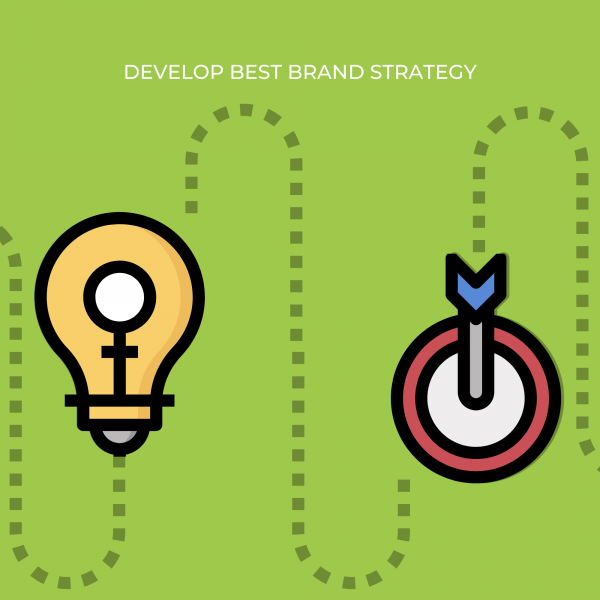
It’s no secret that to make your mark on social media, you need experience, a good strategy, and sometimes just a little bit of luck. Although the latter cannot be provided by a social media marketing expert, experience and strategy certainly can.
As a real estate agent or real estate photographer or real estate investor, you may have an impressive knowledge in your field but that doesn’t necessarily mean that you have a solid grasp on social media – but your social media marketing company will have.
This puts you in an advantageous position since you will have somebody who can develop the best strategy for getting your brand in view and noticed by the right people. Anyone can throw out advertisements on social media but knowing how to target specific markets and get results is a whole different ball game.

OK, there may be a fee that comes with hiring a social media marketing expert, but nothing in life comes for free and the great thing is that you will be getting more bang for your buck.
Delivering paper print-outs will likely be a great waste of your time and money because when people are given leaflets like this, more often than not, they will dispose of them without a second thought. But social media can have a much greater impact meaning that your money is being well spent and you are much more likely to see a return.

Of course, making sales and finding great investments is one thing but to be truly successful in real estate, one is required to have a solid network made up of a variety of professionals – you always need a go-to for each task. The use of social media has proven time and time again to be exceptional in building your professional network.
That being said, it can be like trying to find a needle in a haystack but this is where your social media marketing team comes in. These highly skilled people will be able to promote your brand to the right people and ultimately create links to every relevant area making your business thrive,

It is reported that 47% of real estate businesses claim that their best leads come from social media campaigns and this is not a figure to be sniffed at.
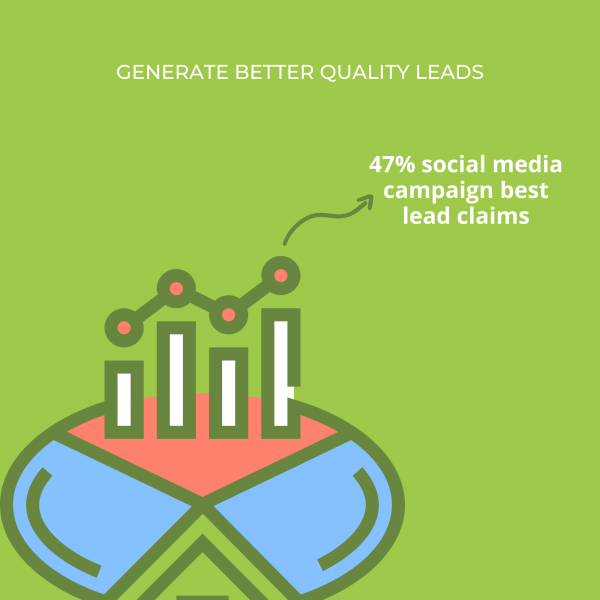
Whilst having a lot of leads is one thing, converting them is another and a good social media campaign can be the difference between failure and success.

There are so many social media platforms and more are being developed every year. The big guns are still Facebook, Twitter, Instagram, and Pinterest but for business, LinkedIn is also extremely handy. However, your target market will play a part in which social media channels will benefit your business the most and a social media marketing expert will be able to determine this.
By placing an emphasis on certain channels, you can feel confident that you will get the most out of your social media campaigns and bring your brand in front of those who are likely to engage with it.

It is highly unlikely that people will be willing to engage with a brand that they do not recognize – trust is essential, especially in an industry like real estate where huge amounts of money are exchanged. But social media for real estate can take your brand from being unknown to a household name if it is used correctly.
Even if those exposed to your brand on social media aren’t currently looking to work with you, seeing your brand in the first instance will begin to build a level of trust. Then when the time comes that they require a real estate professional – your name might spring to mind.

All too often in the past, the business has been just that – business. But with social media, you are given new freedom which allows you to show the personality of your brand and yourself.
Whilst it is important to regularly post real estate related content, you have the opportunity to post other things. This is a great way of engaging potential clients and showing that there is a person behind the brand.
What’s more, being able to directly communicate with your clients will make them feel as though you are taking a more personal approach which can go a long way in developed solid professional relationships.
Real estate is a huge worldwide business and it can be easy for your business to become lost in a sea of others. But hiring a social media marketing company is a great way to get your brand out there, manage your network, and ultimately drive your business to new heights.


As a photographer, I always see these questions pop up in different forums and groups.
“How do these editors make my photos look so good?”
And it follows with
“I tried editing photos on my own, but they never come out as good as the professional editors”
Well, you’re in luck because today, I’m going to unveil the secrets of the remarkable real estate photo editors hailing from the legendary hidden village of Vietnam. Okay, so technically, I’m from the Philippines, but let’s face it – the finest freelance real estate photo editors originate from Vietnam.
This is precisely how our team at Omorfia retouches each image, allowing us to serve over 100 clients worldwide.
Here are the software that you need.
Adobe Photoshop – This is no brainer. Suppose you like to edit your photos to its maximum potential, Photoshop is the way to go. Photoshop has the capacity to do unlimited things in real estate photo editing.
Photoshop has just released an app on an Ipad. We haven’t tested it yet, but we’ll try it soon, so stay tuned for our future blogs.
Adobe Bridge – It’s like Windows Explorer or Finder. This is where we choose the photos that we will edit. It’s somewhat like Lightroom too.
Camera Raw Plugin – Like I always say in my team. 50% of the magic of real estate photo editing comes from Camera Raw.
This is where you adjust the Brightness, Contrast, Saturation of the image.
Adobe Lightroom – We use this software to merge multiple exposures into one. This technique is much known as HDR.
You heard it right. Lightroom now has a built-in HDR plugin, so you don’t have to buy additional HDR software or plugin anymore and it’s pretty darn good too.
You can download all of these in Adobe Creative Cloud. All of these software is included in their Photography Plan for $13/month
To get started on retouching real estate photos, Here are the few pieces of equipment that you need.
Laptop or Desktop
If you don’t have a computer yet, you can check out this link on what computer specs Adobe recommends.
Pen Tablet
When it comes to retouching real estate photos, time is of the essence – especially for photographers. This is why we highly recommend utilizing a pen tablet, which is significantly more efficient than using a mouse or trackpad. The one we are using is a Wacom Intuos Art
Designer 4K Monitor
While a 4K monitor may seem like an optional luxury, we learned the hard way that using a low-resolution monitor can cost you potential clients. As such, we believe that utilizing a high-resolution, true-color monitor is a must.
Monitor Calibrator
In editing real estate photos, we have to be extremely precise with the colors and brightness of each picture and a monitor calibrator is a big help to achieve that.
Most photographers recommends Data Color SpyderX Capture Pro. This is the one we are also using.
Important Adobe Photoshop Tools To Remember
Lasso Tool (L) – is one of the ways to select parts in a photo.
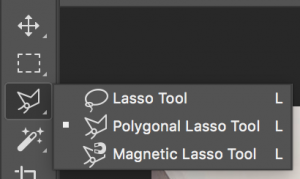
Pen Tool (P) – is another way to select in Photoshop. This tool is much more efficient and has more control than the Lasso Tool.
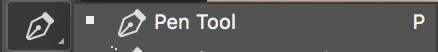
Adjustment Layers – Under Layers Tab, this is where you can see the adjustment layers.
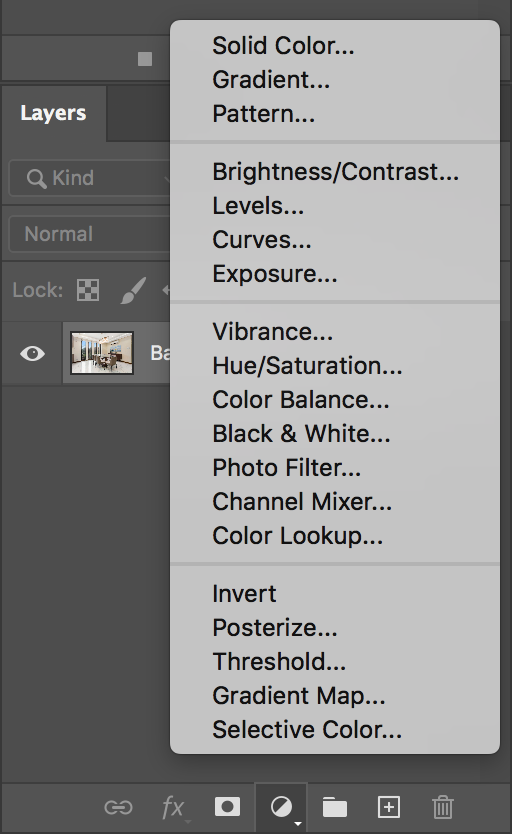
Curves Layer – This is where you can adjust the brightness of the photo, and add tint to it.
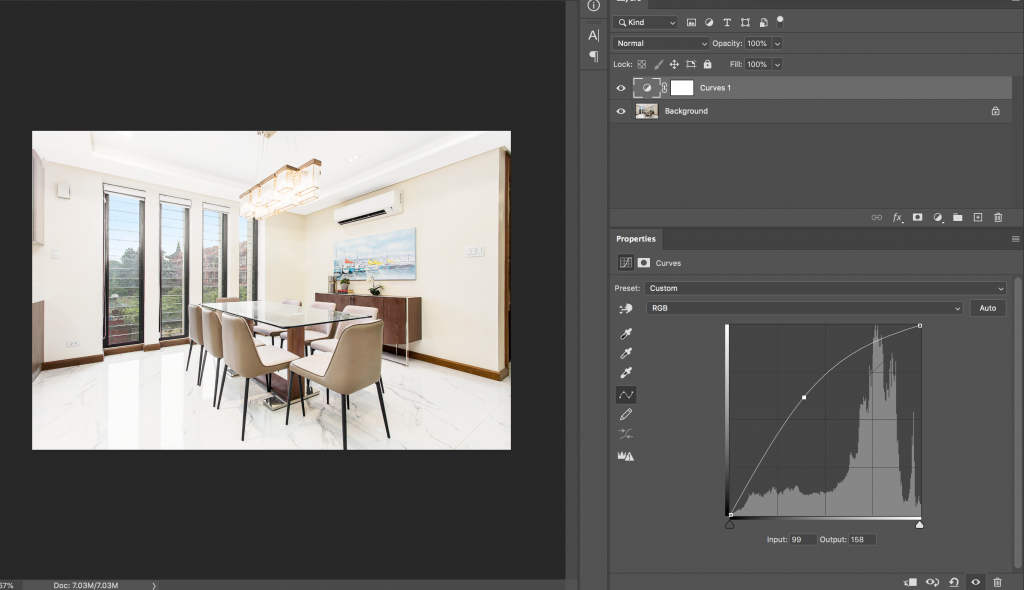
Hue and Saturation – From the word itself, you can increase or decrease the saturation of the image.
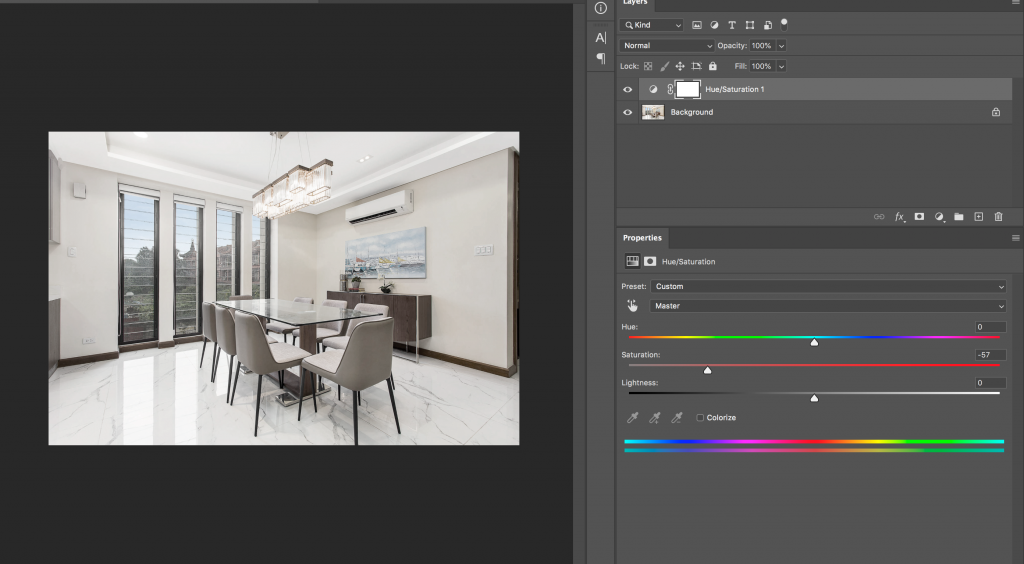
Levels – We are using the Levels Adjustment Layer to Adjust the whites and blacks of the photo.
Please note that these Adjustment Tools have a lot of functions. However, the ones I stated above are the functions we are using in Editing Real Estate Photos.
Okay. Let’s stop on the boring side. Let’s get started on the good stuff.
First, to select photos that you’re going to edit, open Adobe Bridge.
We use this software because literally, it is a bridge for both your photos and your editing software (Adobe Photoshop).
Why Adobe Bridge? Because it is neat and supports most of the video and image formats ( ex. JPG, CR2, DNG, ARW, etc. ) out there and has a user-friendly interface.
You can also select multiple images and open them at the same time.
We use it mainly for selecting multiple exposures without any hassle of opening it one by one.
Most photographers say it’s old-school to use Adobe Bridge, but if you’re working with multiple jobs, Adobe Bridge is way more comfortable than using Lightroom.
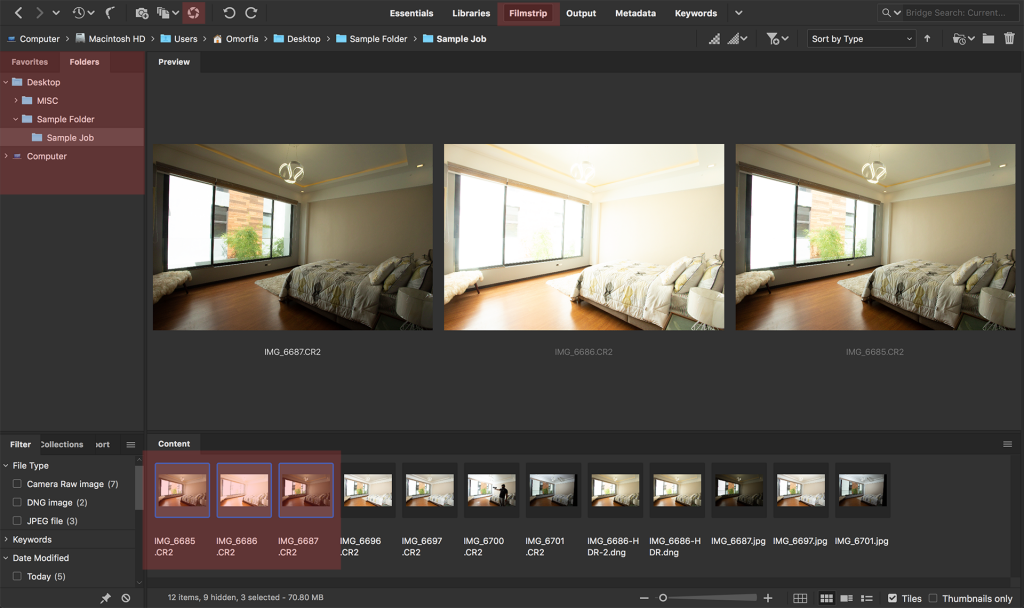
Make sure that you’re in the Film Strip tab.
In the Folders tab, choose the folder that you would like to edit.
Now, select the exposures that you will edit. Press (CTRL/COMMAND) to select multiple photos.
Press (CTRL+R) and for the MAC user (COMMAND+R) to open Camera Raw.
You can also click this Icon to open Camera Raw.

Once you’re in Camera Raw,
Go to Basic Panel, and you can see all the adjustment tools you can use.
1. White Balance
We strongly recommend you use the eyedropper icon or the White Balance Tool located on the right side of the panel or simply click ( I )
Click somewhere white, and in this case, for example, the objects that are whites are the ceiling and the lamp.
The first picture shows how unnatural and odd the temperature of the photo is. And with the help of this tool, you can adjust, correct some colors instantly,
It doesn’t work all the time, but frequently it is.
This tool can save you some time for blending and adjusting photos.
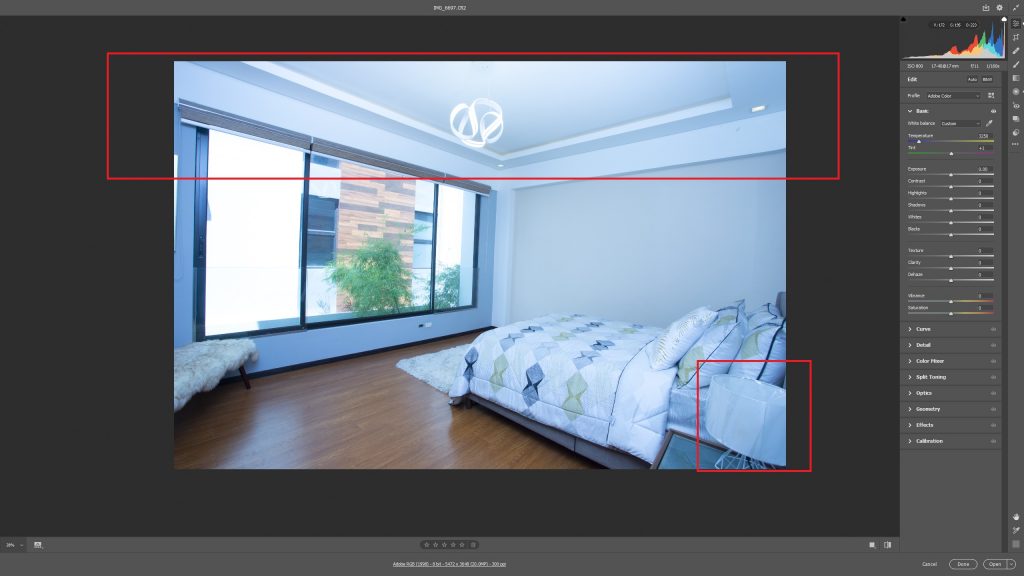
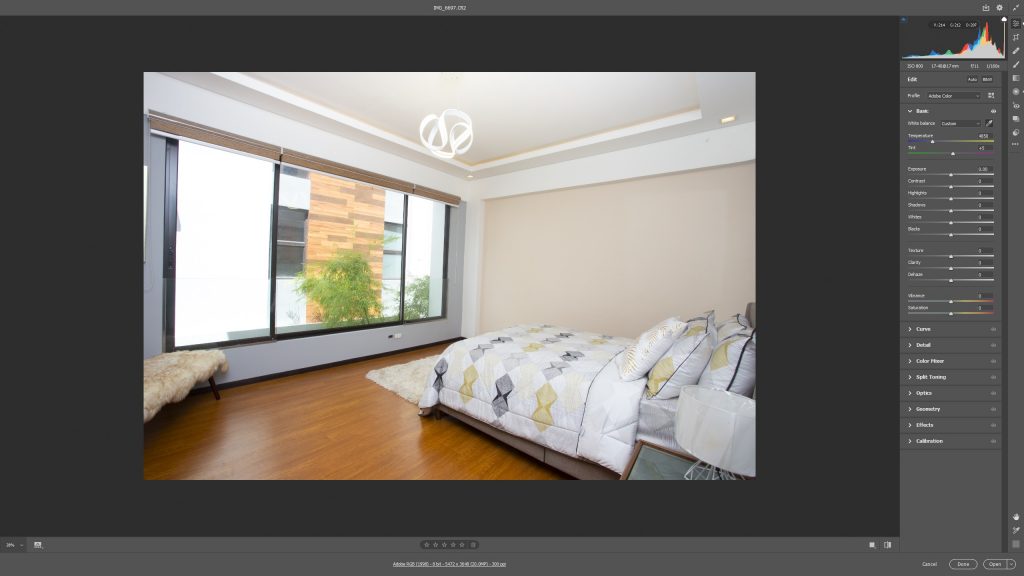
To learn more about the adjustments, you can check our detailed explanation here.
After adjusting the photos click “Done”.
If you only work on one exposure, you can skip this chapter. But if you’re using flambient technique here’s how to blend multiple exposures.
For Interior shots, you need 3 photos. 2 if the space doesn’t have a window.



Select all the photos you need in Adobe Bridge
Go to Tools Tab
Choose Photoshop
And select Load Files into Photoshop Layers.
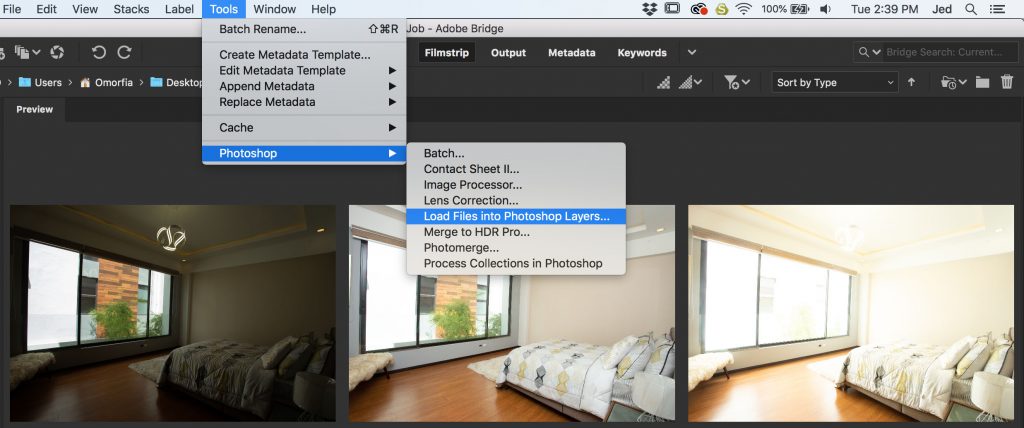
Next step is to align the layers.
You need to do is to select all the layers. (Ctrl/Command+A)
Then go to Edit Tab
And select Auto-Align Layers.
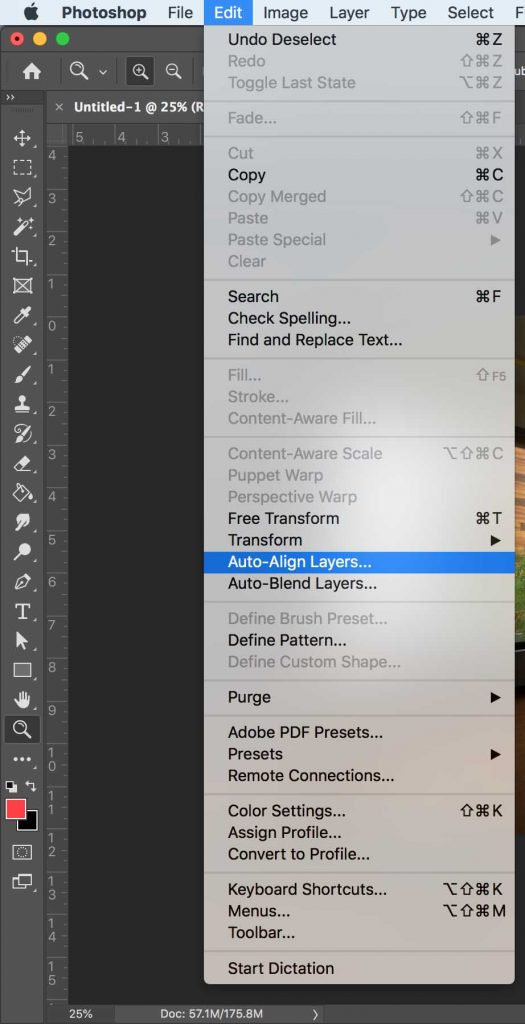
The reason for this is that not all the photos are perfectly shot in one same angle,
some are tilted and will result in a distorted or blurry image if you blend it.
Just like the example below.

Quick Tip: Use your tripod and place it in a stable position. And it is smart to use a remote app to control your camera for a more stable shot.
We can now proceed to the next step, which is blending.
Here, we need your Flash and Ambient exposures.
Make sure that your Background layer(Bottom Layer) is your Flash exposure and Middle Layer is Ambient exposure
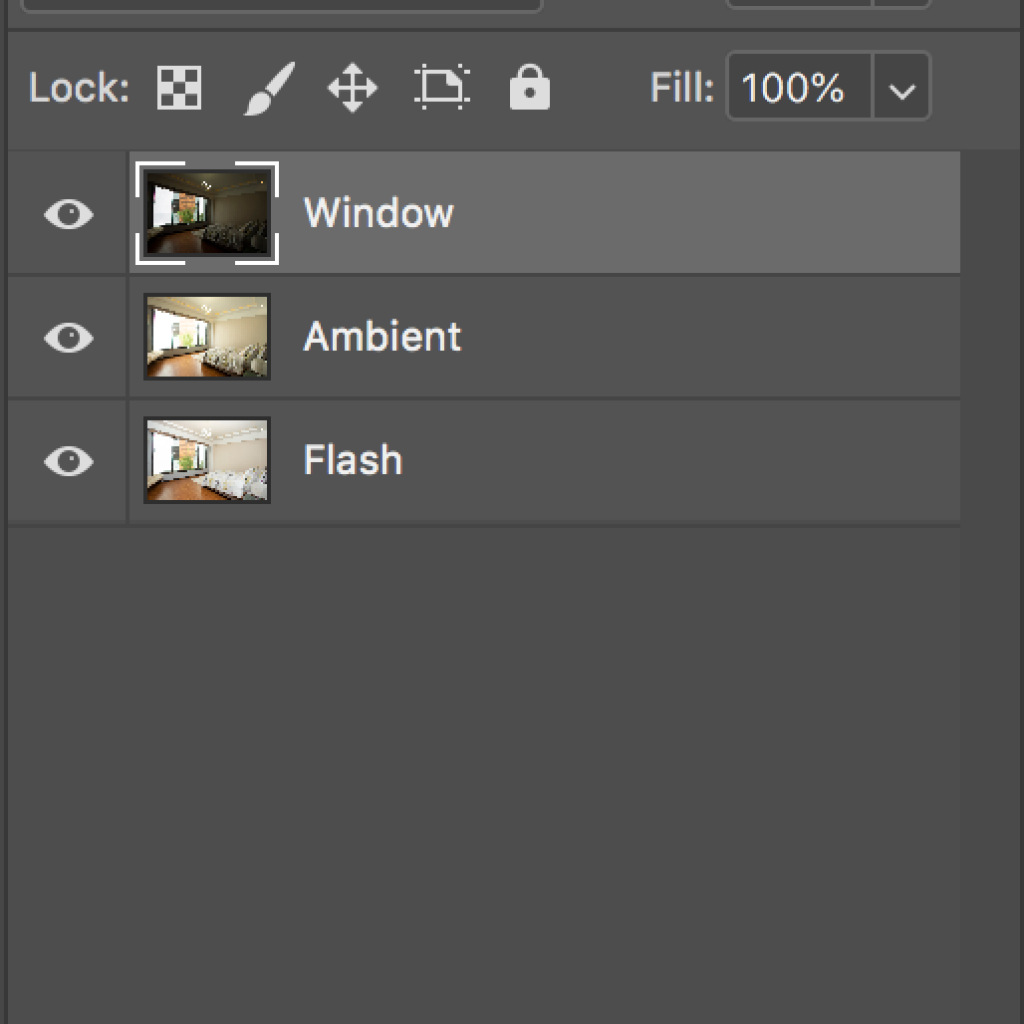
Let’s turn off the Window Exposure for now by clicking the Eye Icon.
Select the Ambient Layer and decrease the Opacity to 50%.
And set the blending mode from Normal to Luminosity.
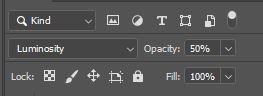
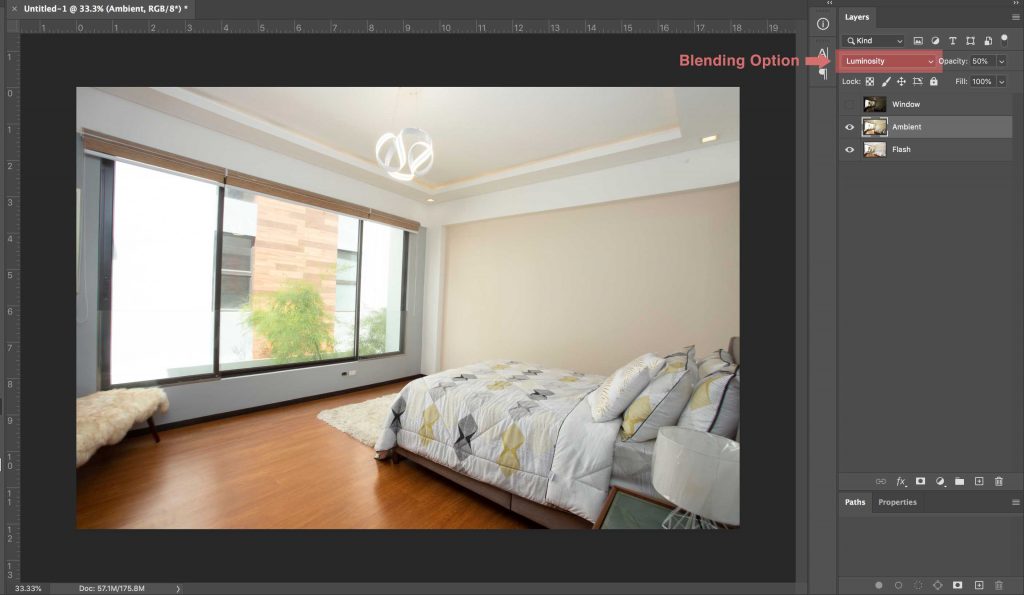
This is where we are going to use the Lasso Tool (L)
We use this tool to even out all the dark parts in the photo.
As you can see in this photo the dark part is in the bottom right corner
and some parts in the left corner and upper right corner needs enhancement too


After you select all the parts that need to be enhanced or brightened, you need to put some Feather Radius in it.
and to do that, just go to Select Tab
Choose Modify
and then select Feather or just press (SHIFT+F6) for both PC and MAC.
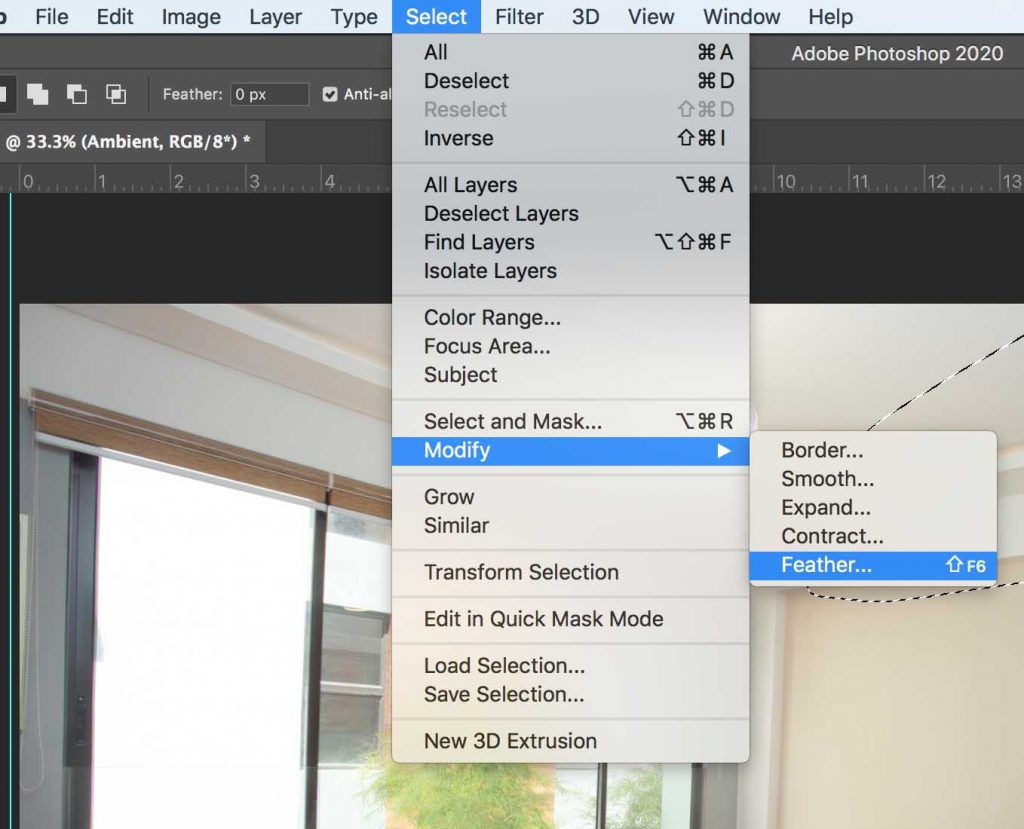
Add Feather Radius depending on the photo or file size. We usually use 100 – 300 px feather radius.
Make sure that you don’t skip this method and proceed to the next process because it will end up like this.

And now we will lighten all the selected parts using Curves Tool, and there are 2 ways to access this tool
First is to
Go to Layer Tab
Choose New Adjustment Layer
Select Curves.
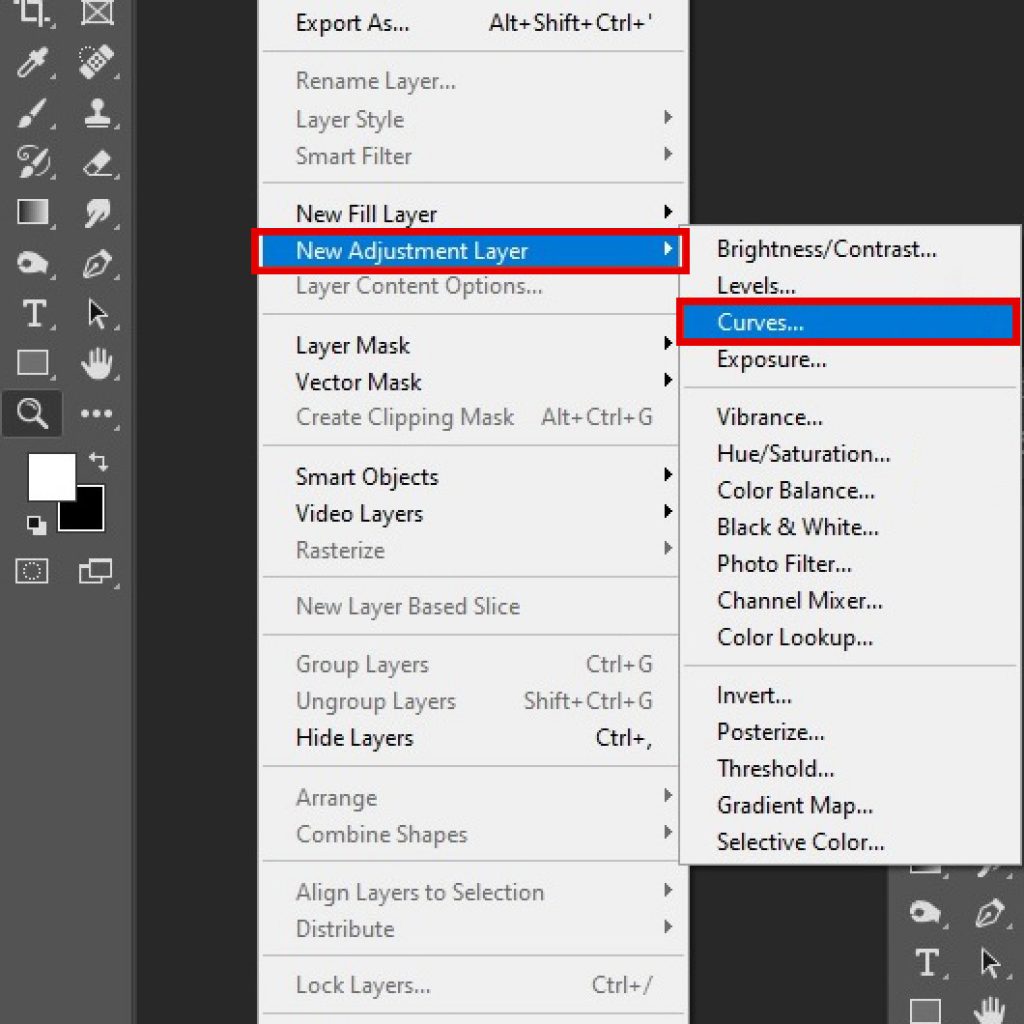
And the other which is the easy one.
Click the Circle Icon below the Layer Window
Choose Curves.
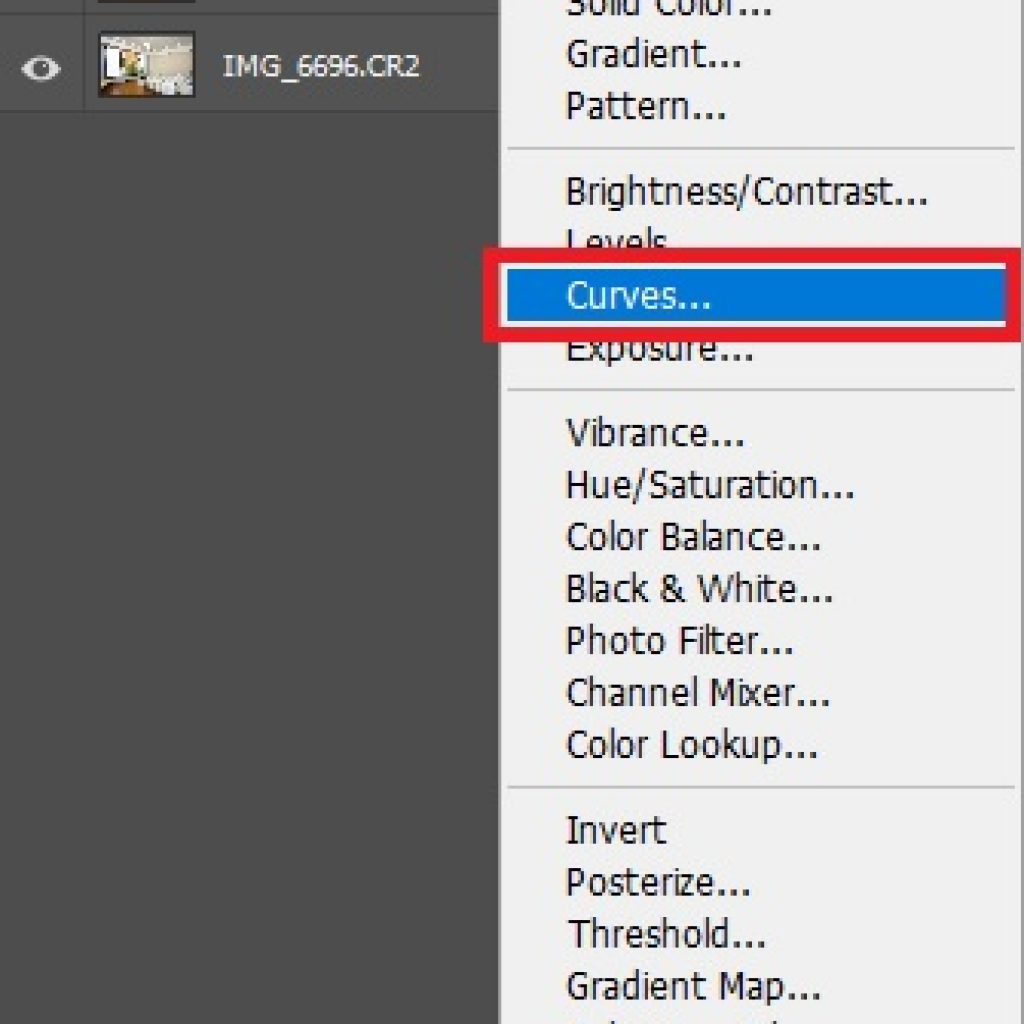
After clicking the Curves Layer, a Layer “Curves 1” will appear.
Click the line in the middle and drag it up a little to lighten up the selected area.
The higher the curves the brighter the selected part gets and vice versa. So make sure you don’t overdo it.
Adjust the curves accordingly.
In this process, we are going to remove color casts. Most of them are in the form of a blue tint.
This is pretty common in real estate photos.
Let’s push the saturation up so we can see it better.
Again, go the the Create New Adjustment Layer and choose Hue/Saturation
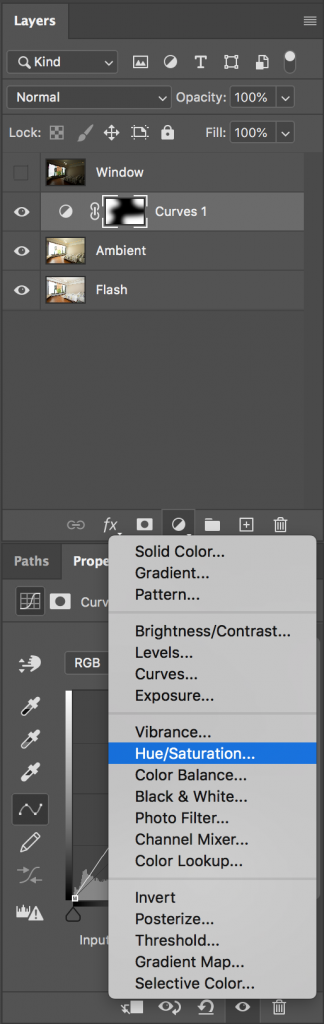
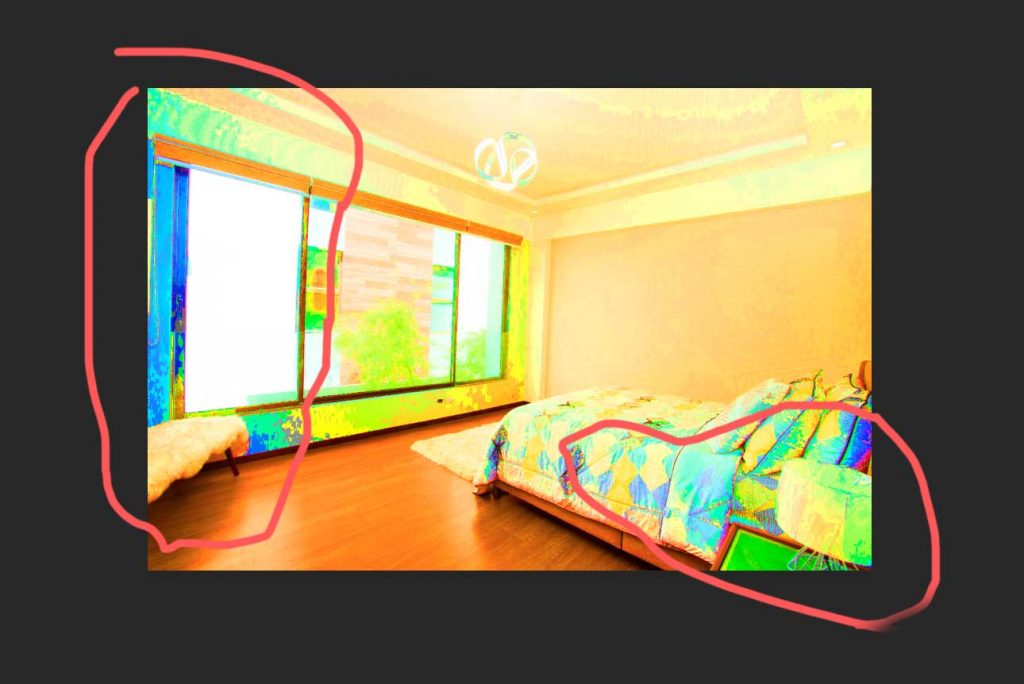
As you can see there are some blue color casts in the left part of the image and some on the bed.
And to that, we need to use the Lasso Tool (L) to select all blue casts.
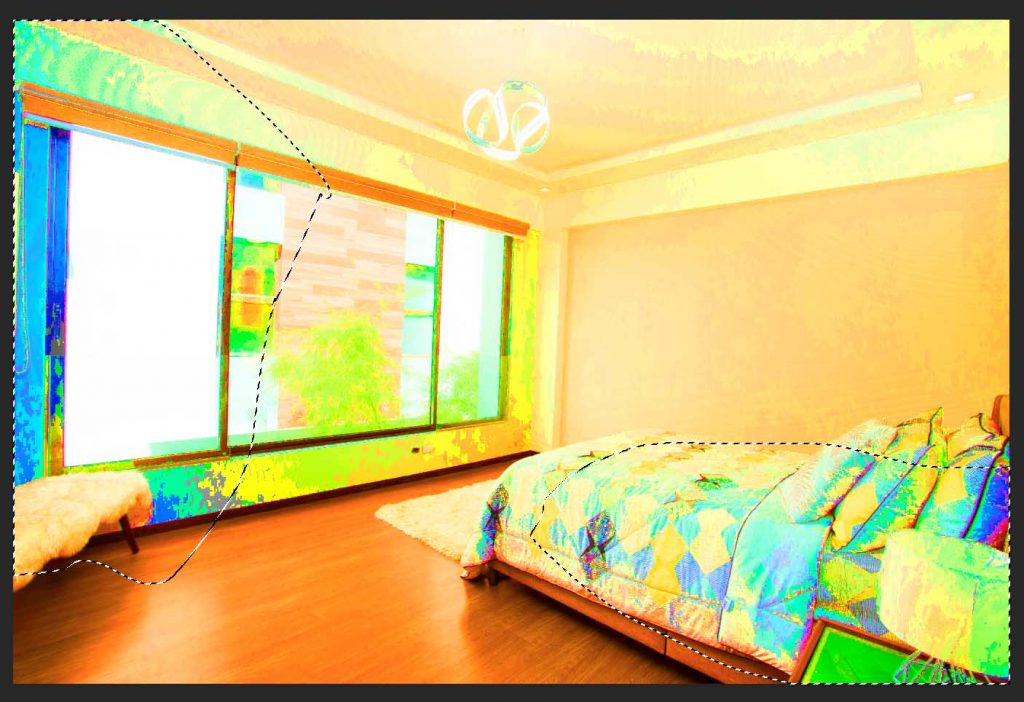
After selecting, put some Feather Radius. 100-300 px
Let’s create Curves Adjustment Layer again. Make sure it was under Hue/Saturation Layer.
Click the RGB and Change it to Blue.
In order to remove the blue cast, let’s push down the blue curve a little until the blue casts turns into yellow.
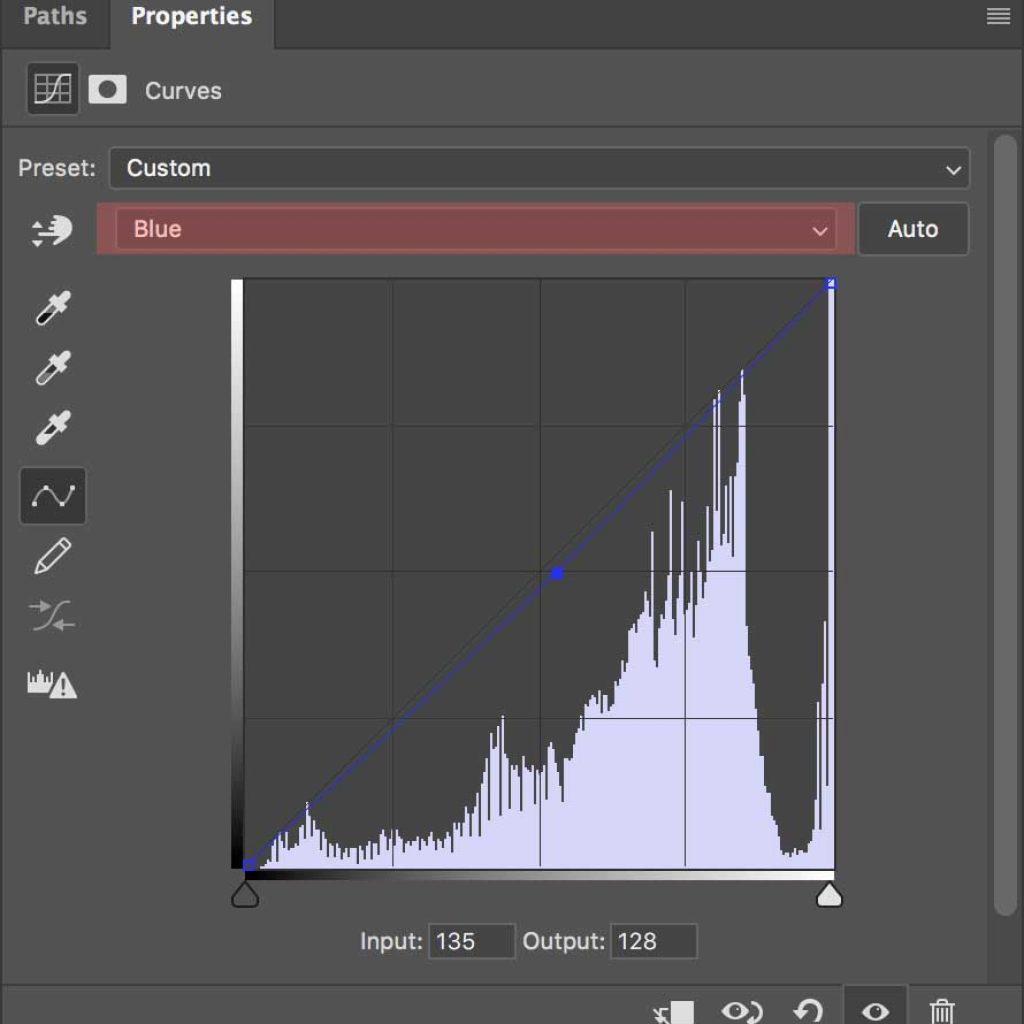
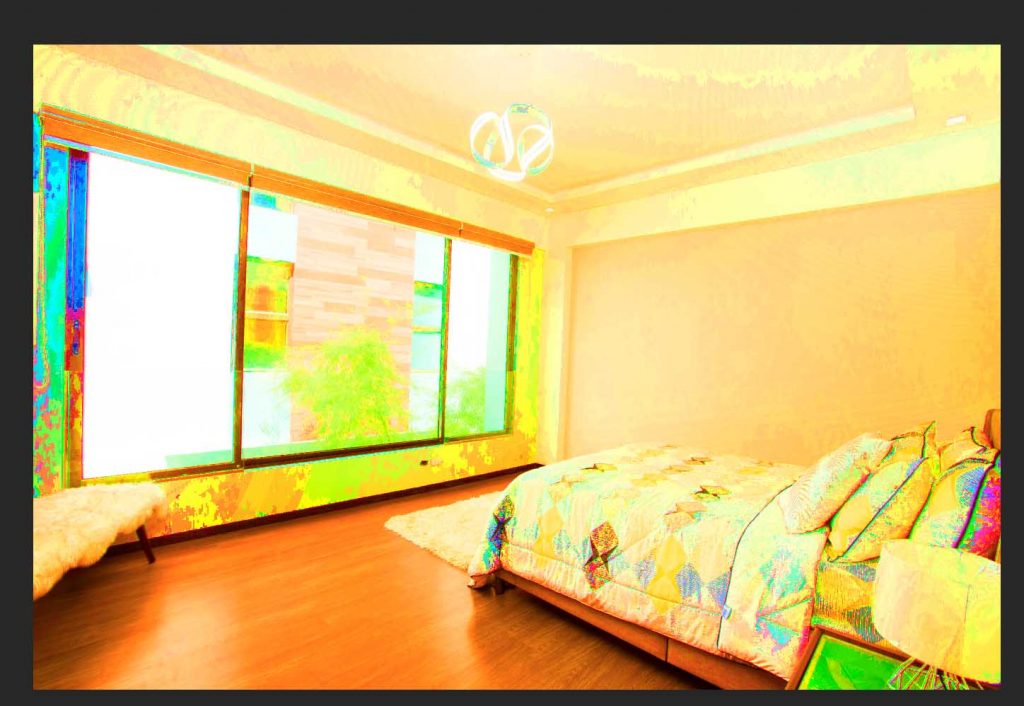
You can now delete our Hue/Saturation layer guide.
And that’s how it’s done.
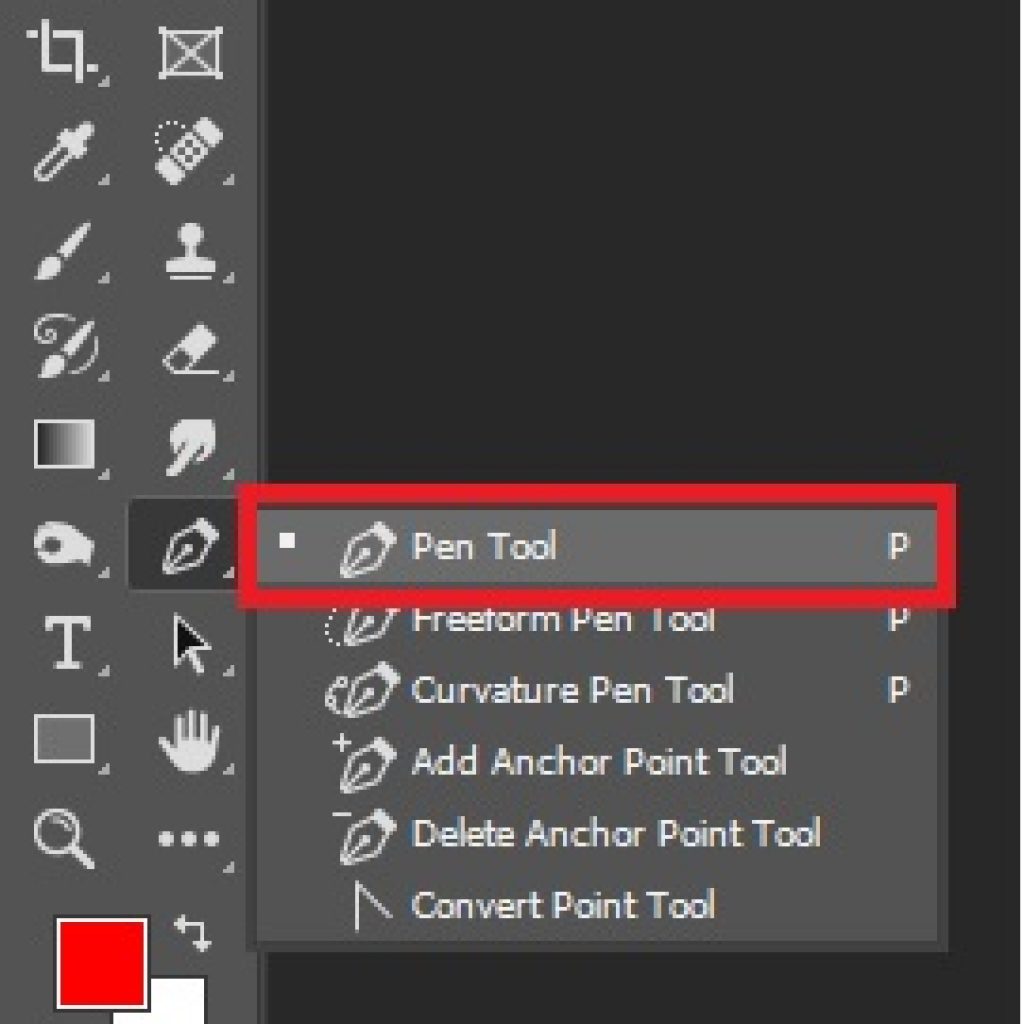
Before pathing, let’s duplicate & merge all the layers first.
Select the top layer that is visible and HOLD (CTRL+ ALT+SHIFT +E) or (OPTION+COMMAND+SHIFT+E)
Let’s path the ceiling by clicking all the sides.
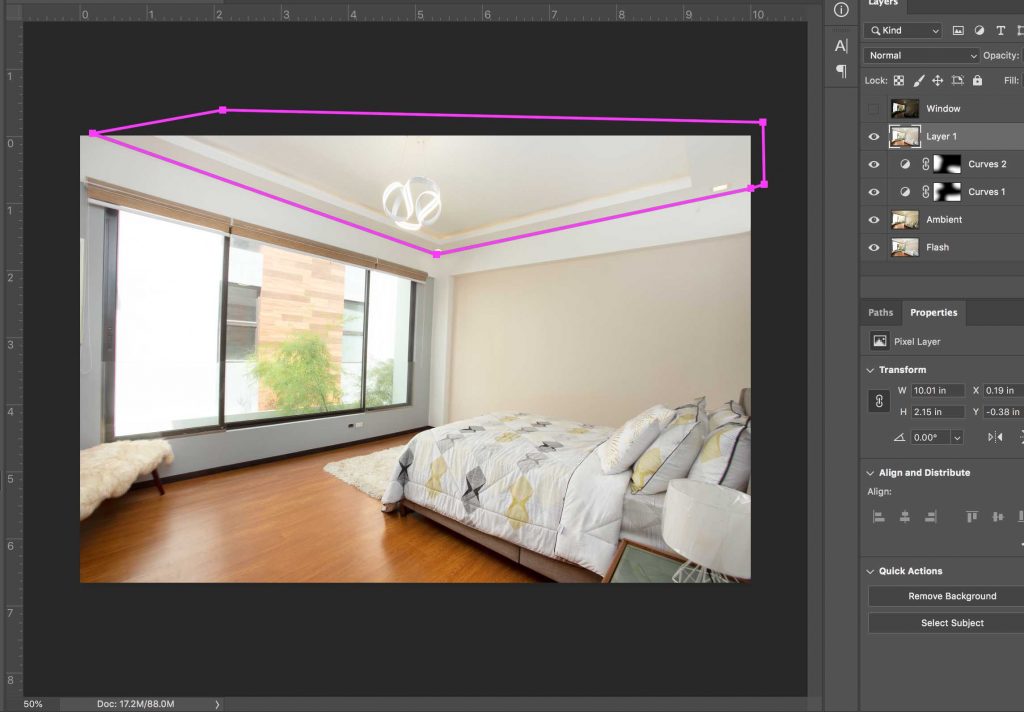
and then right-click on your mouse or trackpad.
Choose Make Selection.
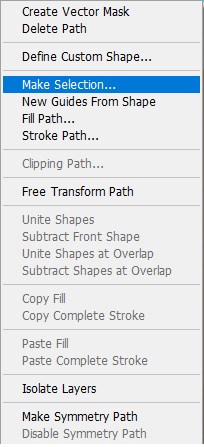
After making a selection create a Hue/Saturation Layer
Adjust Lightness from +20 to +50
Saturation to -20 to -30.
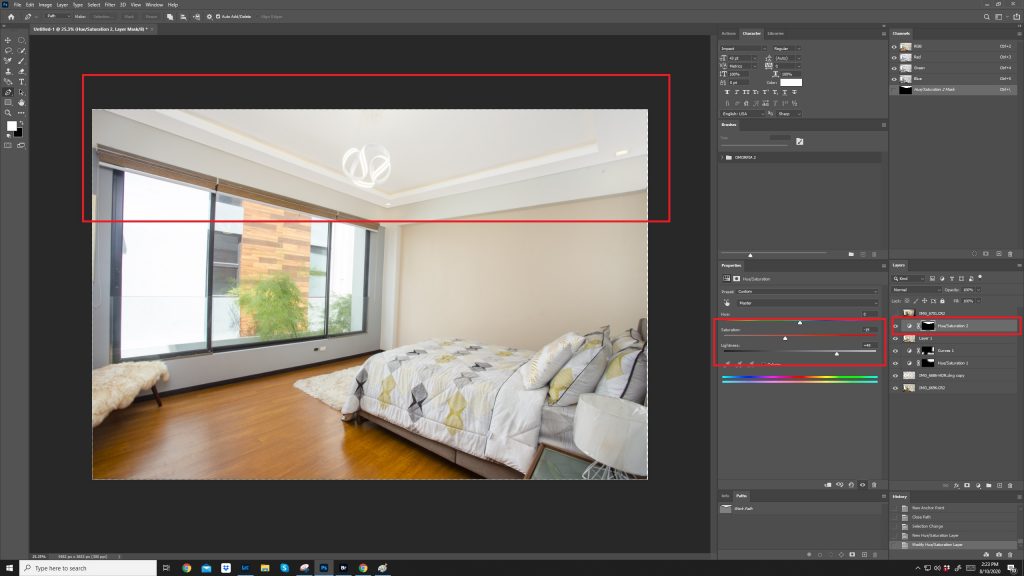
Let’s turn on the Window layer by clicking the Eye Icon.
To change the window view, we need to Path (P) the window.
Just like ceiling, let’s select the edges.

and then right-click on your mouse or trackpad.
Choose Make Selection. Input a Feather Radius 1 px.

We don’t want them to be seen in window’s metal frames so we have to delete it.
Go to Brush (B)
Right click and change the Brush Hardness to 80%
Make sure that the brush color is black and opacity is 100%
Let’s change the brush size according to the width of the metal frame.
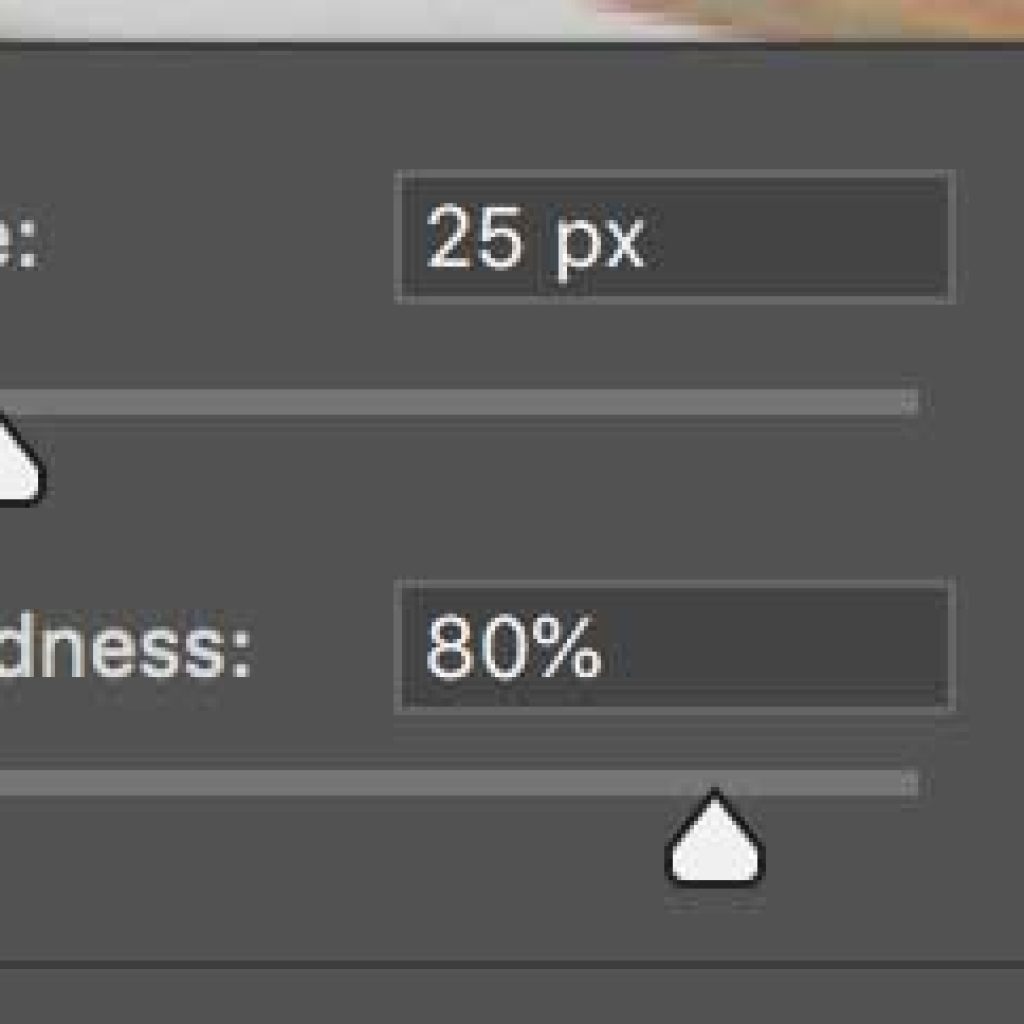
To remove the excess frames, click the alpha mask of the layer.
Hold shift and click the start and end point of the line.
Tada!
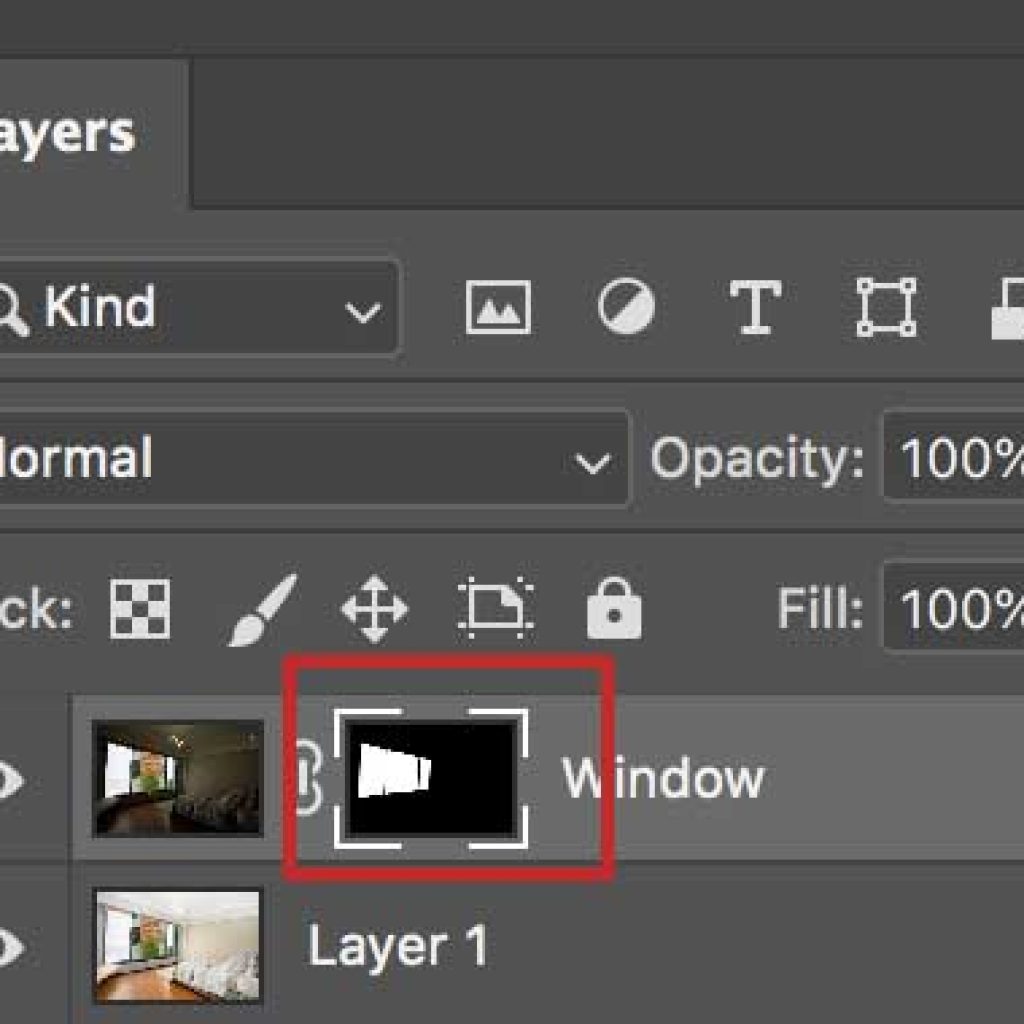

We are almost done
Save File – before we proceed to the last part of our project let’s have a quick save on our progress.
Save a Photoshop format (.PSD) in case you have some revisions or you need to add something on your file.
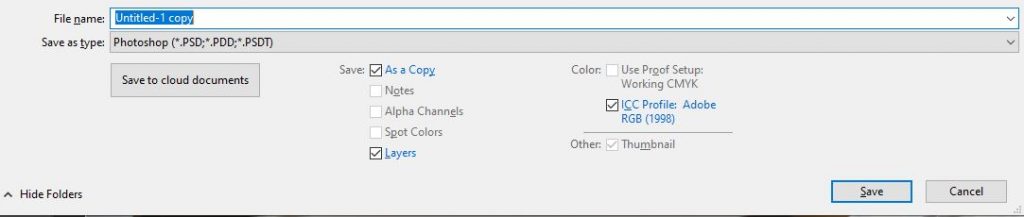
Before we save our final file or the JPEG file. Let’s align the photo one more time.
Let’s flatten the image by right-clicking the layer window, and select Flatten Image.
Open Camera Raw by HOLDING (CTRL+SHIFT+A) for PC and (COMMAND+SHIFT+A) for MAC
Go to Geometry
Choose 4th option to straighten all the verticals.
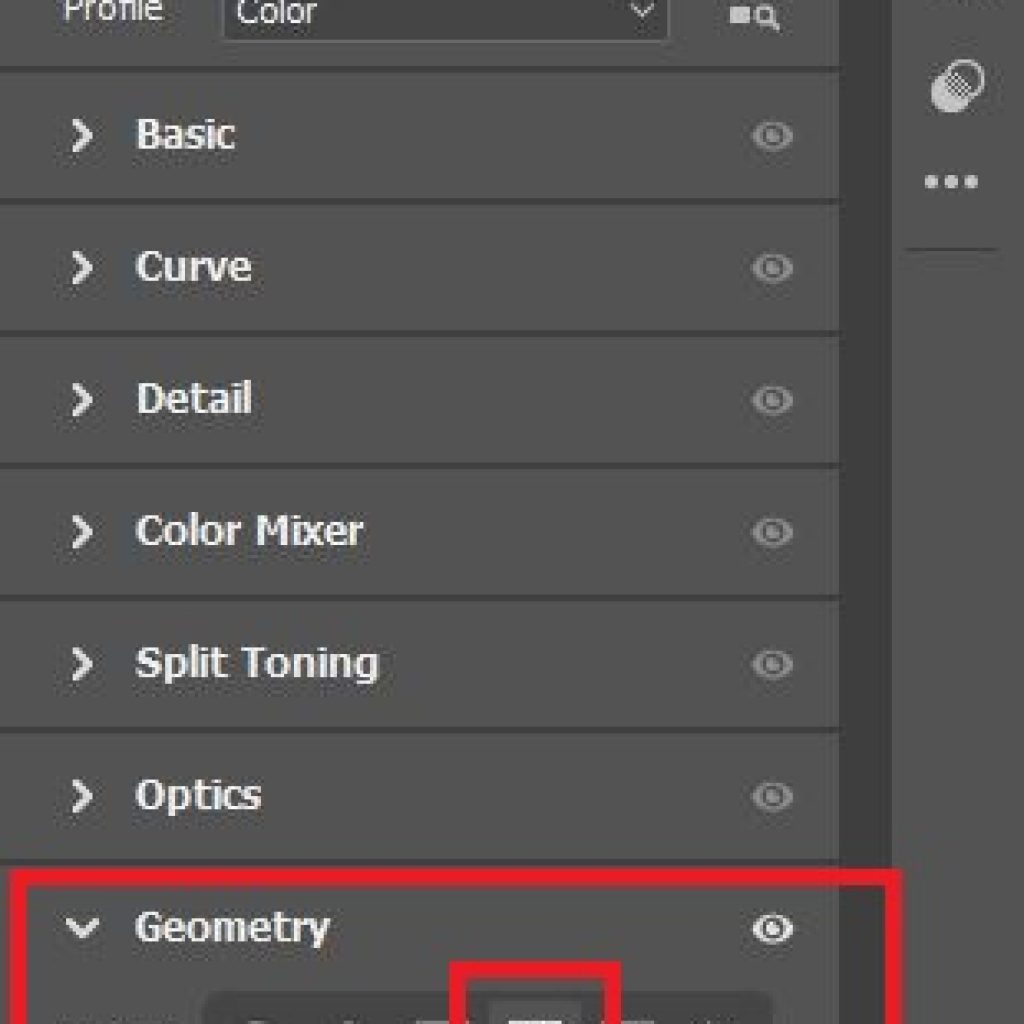
To sharpen the image, let’s go to the Details in Camera Raw.
Push the sharpness option according to your taste.
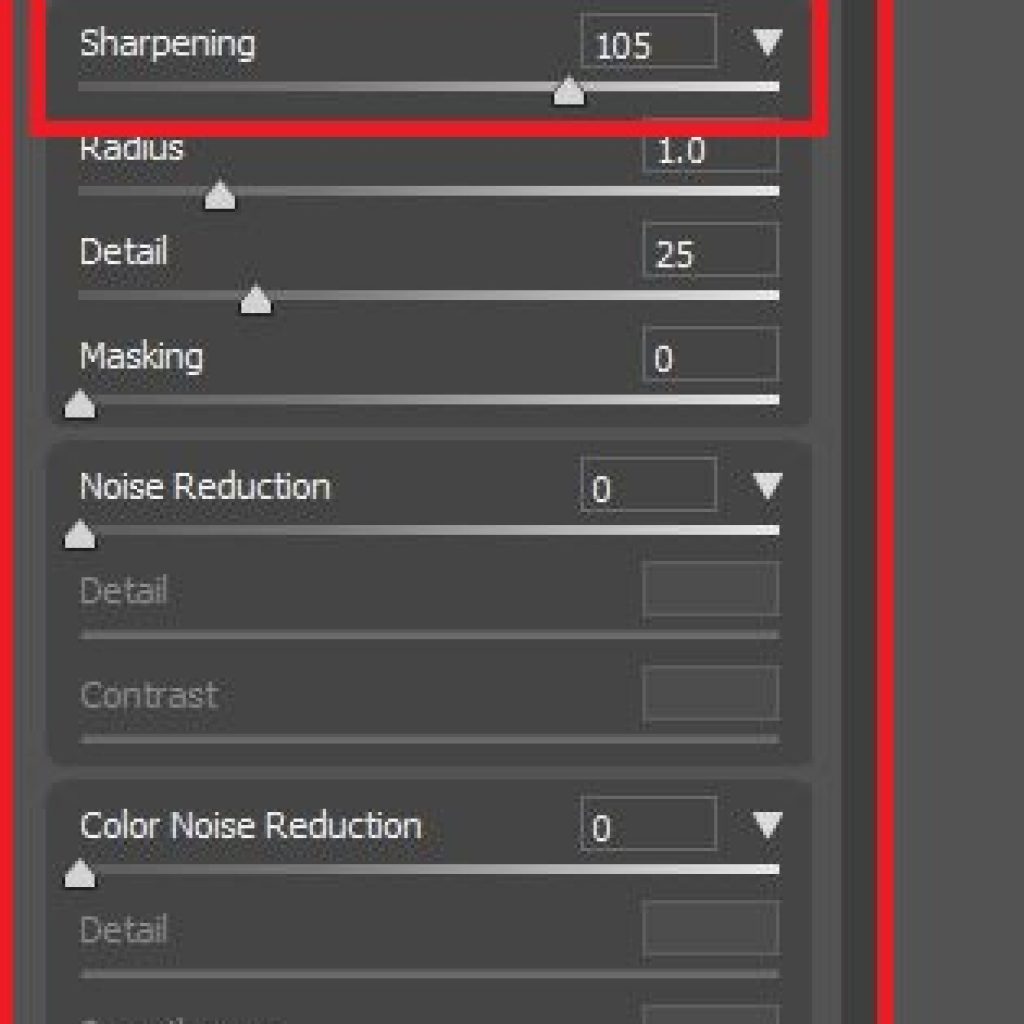
Last is to hit Okay and save your JPEG file (Ctrl/Command+Shift+S).
And we’re done!
In conclusion, achieving stunning real estate photos demands more than just a camera and some basic editing skills. It requires a sharp eye, meticulous attention to detail, and the right tools at your disposal. Fortunately, by following the expert tips and techniques we’ve provided, you can elevate your real estate photos to a whole new level and leave the competition in the dust.
But what if the thought of editing your real estate photos feels overwhelming and stressful? Fear not, for our team at Omorfia is here to help. With our unrivaled expertise in real estate photo editing, we can turn your ordinary photos into true works of art. Our experienced photo editors utilize cutting-edge techniques and tools to ensure that your photos look their absolute best, giving you more time and freedom to focus on other critical aspects of your real estate business.
Don’t let mediocre real estate photos hold you back any longer. Contact Omorfia today and let us transform your photos into masterpieces that will dazzle your clients and leave a lasting impression.

Wedding photography is a unique and fulfilling career that allows you to use your passion for capturing memories to tell the story of one of

IMPORTANCE OF SOCIAL MEDIA FOR REAL ESTATE PROFESSIONALS More than four and a half billion people use some form of social media – that is

How To Edit Real Estate Photos (Step By Step Guide) How To Edit Real Estate Photos (Step by Step Guide) As a photographer, I always

Virtual Staging Software For Real Estate Virtual staging, in the real estate realm, has become the up and coming trend that has taken the entire

5 Reasons When To Use Virtual Staging If you are a real estate photographer and you’re looking for a new service that can

What Is Home Staging? What Are The Advantages Of Home Staging? What Is Traditional Staging? What is Virtual Staging? What Are The Advantages Of Virtual

Virtual staging, in the real estate realm, has become the up and coming trend that has taken the entire real estate market by storm. This has proved to be a more efficient and potential marketing strategy that has exponentially increased sales records.
In traditional staging, this is carried out by having actual home decor and furniture set up by a specialized “home stager” who would cost a hefty amount to the realtor, not to mention the transportation of all the goodies required for the setting.
Moreover, in most cases, the staged houses looked empty and barren, thus not making the marketing as efficient as it is supposed to be.
This is where virtual staging fits in.
Virtual Staging is primarily using technology to design a model of the house a realtor wants to market, tailored to their needs.
Using high-rendered images that are as close to reality as possible, virtual staging has become the new fad.
With the boom in more realtors using virtual staging, the market is transitioning from the traditional staging to virtual, and the demand for virtual staging is higher now more than ever.
This has influenced how online listings are done today, and the process with it is getting much faster and more economical. Because of this drastic shift, more and more realtors are opting for virtual staging.
That’s where a virtual staging software comes in.
In this blog post, we will be taking a brief look at what a virtual staging software is as well as the list of its benefits.
Well, then! Let’s dive in.
You may have the impression that the virtual staging software is a simple tool to enhance or manipulate an image or space.
You are not entirely wrong.
Virtual staging software creates a 3D render or visualization of an image with inputs from the realtor using high-end software.
This is carried out by highly skilled professionals who know the in and out of the software and can produce any image catering to your needs.
One common misconception is that this can simply be done by a just click and by just downloading software.
Well, this is far from right.
Here’s why.
These programs are built for the sole purpose of Virtual Staging. Here’s where you can drop and drag what furniture you like in the space.
Most of them are credit-based and web-based programs. You can do it by just using your web browser, without installing anything and just pay once you like the end product. Here are the Pros & Cons of this type of software.
The one we’re familiar with is Visual Stager

Pros:
Easy to use – You can stage an entire room within 30 mins or just an hour. It’s also a drag and drop style.
Variety of styles – They have a variety of styles from traditional to modern that can fit whatever the room looks like.
Comes in sets – They also come with a set of furniture for each room so you don’t have to choose one by one.
Affordable – You can buy what you staged for just $10-$20
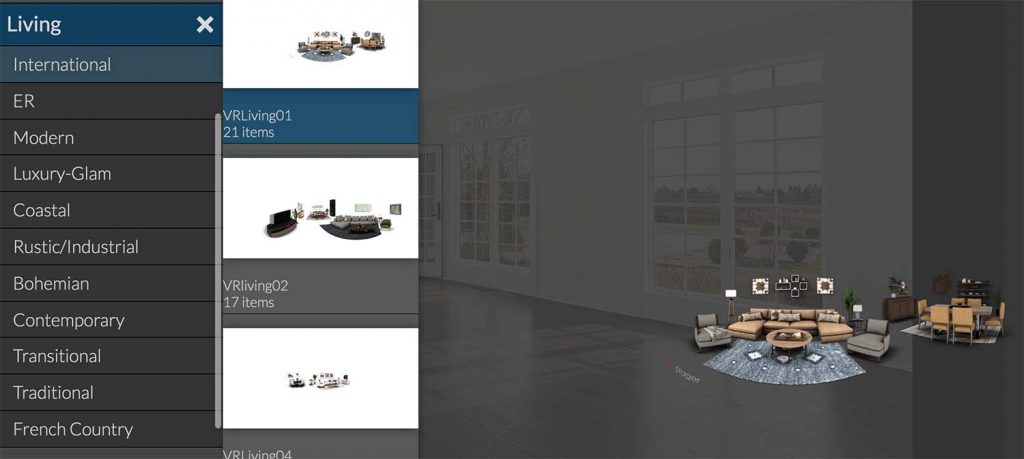
Cons:
Lights & Shadows – You have to be careful about using it in a high contrast room or when the sunlight is shown in a room because sometimes the shadows are in the wrong direction and the light doesn’t match with the scene.
Not Realistic Enough – If you wanted to show how a room would look like if there’s furniture, this can work for you. However, if you wanted to show that there’s “real” furniture inside. It may not work.
Or Augmented Reality Apps, these apps are mostly used for furniture shopping. Like Focus-based programs, this will help you visualize the place if it has furniture.
The one we tried is roOomy App.

Pros:
Easy to use: it’s faster than using web-based programs.
Free: You can use the app without paying anything.
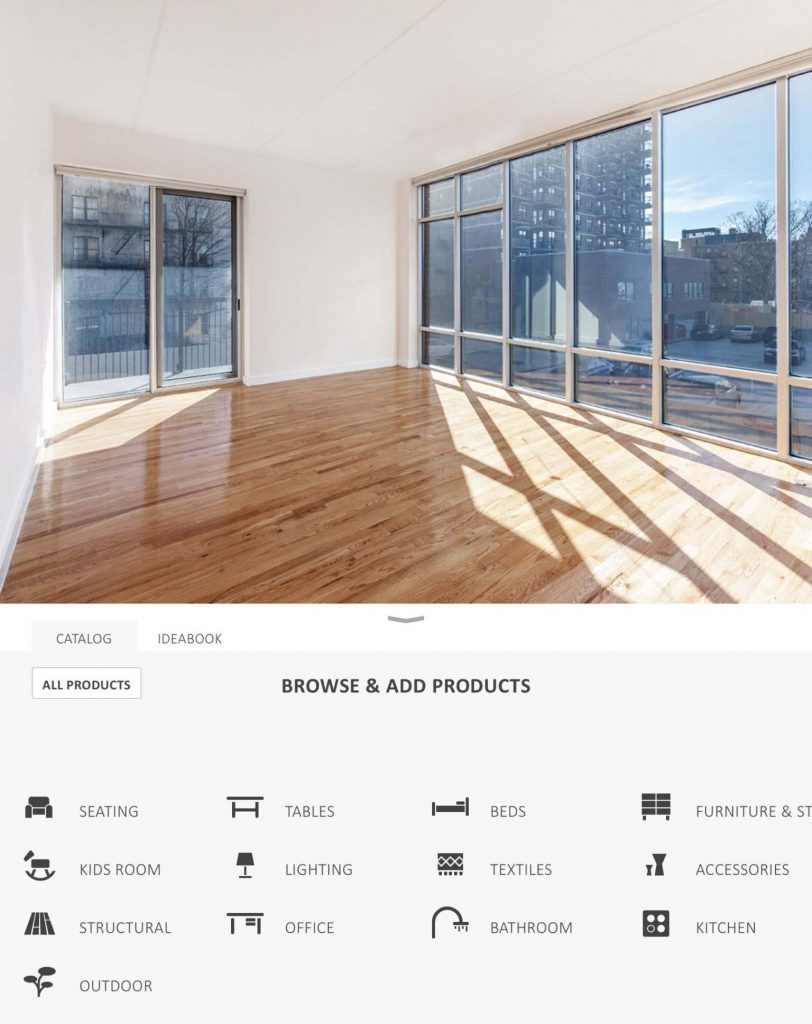
Cons:
Resizing – Unfortunately, you cannot resize the furniture.
Lights & Shadows – You have to be careful on using it in a high contrast room or when the sunlight is shown in a room because sometimes the shadows are in the wrong direction and the light doesn’t match with the scene.
Not Realistic Enough – If you wanted to show how a room would look like if there’s furniture, this can work for you. However, if you wanted to show that there’s “real” furniture inside. It may not work.
This is the best but the most complex way of doing virtual staging.
If you want to achieve a realistic virtual staging, this is the one you should invest in studying in.
However, it might take you months or even years to master. We recommend using Autodesk 3ds Max and V-Ray Renderer for this one.
Pros:
Looks Real – You can stage a photo in the most realistic way possible.
Unlimited Furniture & Materials – since this can be done manually, if you have a good 3d skill, you can create whatever furniture you have in mind, even the type of fabric, leather, wood, and many more.
Cons:
It takes time – even if you’re knowledgeable, it might take you 2-4 hours to do one image.
Expensive – A monthly subscription of 3ds Max is $205 and $40 for V-Ray Renderer.
Since virtual staging is a marketing tool that is used best to highlight a house, it is imperative to use it in the best way possible.
This is why we recommend using 3D modeling software or hiring professionals who would give you the quality you need. Our team of professionals brings the whole space to life with realistic features and added aesthetics.
We strive to focus the best parts of a home, especially when it comes to furnishing and décor to create a truly remarkable home tour experience for everyone, virtually.
Virtual staging enables your house to sell much faster in the market, as it is portrayed in the best way possible.
Let’s take a look at the list of benefits you’ll be subject to with a virtual staging software.
While technology always beats the rest, some specific points make virtual staging a standout.
When a potential homebuyer looks at a staged photo, it could be their dream home, which should aesthetically speak to the person. Virtual staging does just that and more.
With virtual staging, a story can be told, which is much more appealing than a barren and even “fake” looking house. It could be the dream house for someone, and virtual staging makes everyone’s dream house come true.
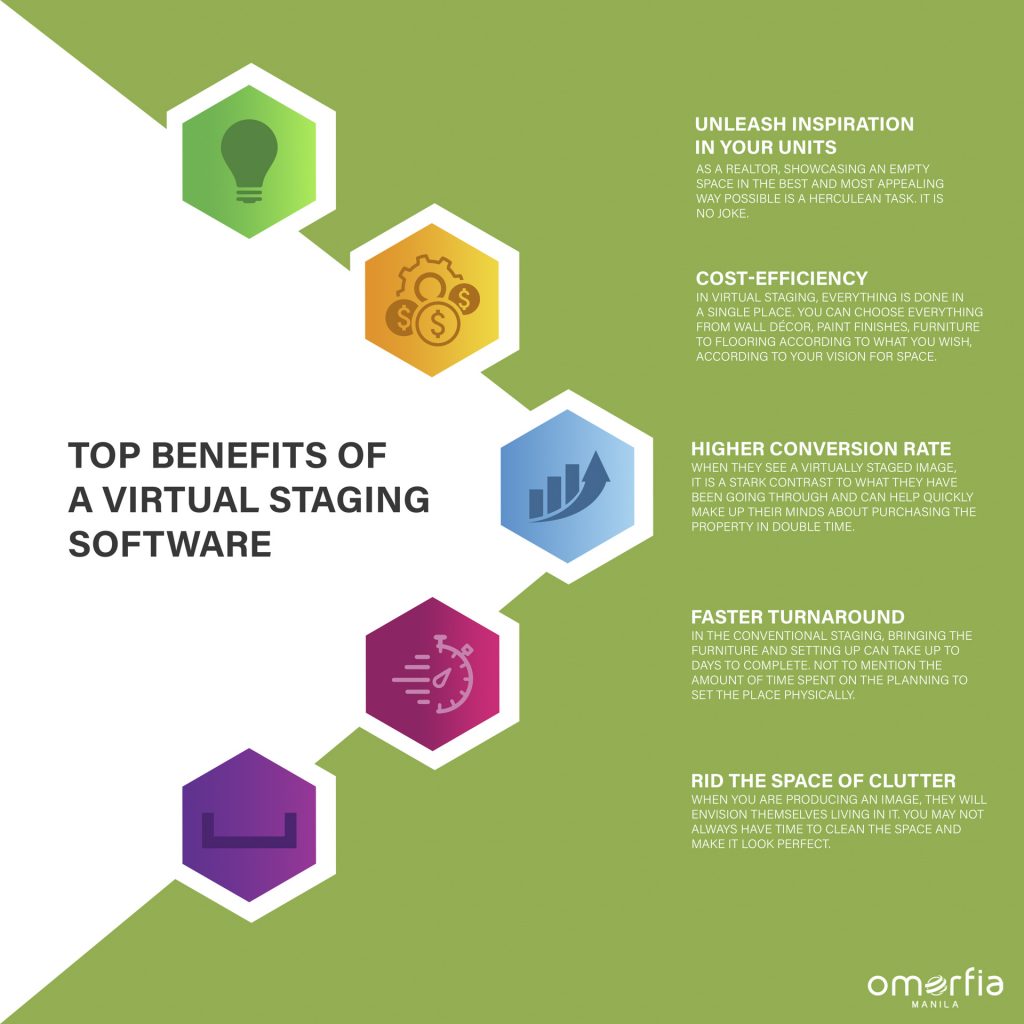
As a realtor, showcasing an empty space in the best and most appealing way possible is a herculean task. It is no joke.
Frequently, you are stuck with a property that does not speak much and is somewhat dull.
Virtual staging helps convert this boring space into something exciting that could inspire someone into buying the house right away.
As a realtor, showcasing an empty space in the best and most appealing way possible is a herculean task. It is no joke.
Frequently, you are stuck with a property that does not speak much and is somewhat dull.
Virtual staging helps convert this boring space into something exciting that could inspire someone into buying the house right away.
Your house should be an inspiration to the potential buyer to convince them enough to purchase this house and make it their dream home. And this should be for every single room. But how do you achieve this?
That’s where virtual staging can help. It gives life to your vision of how space would actually look, and this also helps the potential buyer an inkling of how the house they’re going to live in is going to look like. It is fantastic. Your potential client cannot wait to move in as it is so perfect and ticks their boxes.
It is clear by now that virtual staging is much more efficient than the traditional staging. However, is it economical?
Let us put things in perspective.
Traditional home staging requires you to hire a professional home stager or designer. They bring the equipment needed for staging, and the home décor and furniture may not be exactly what you are looking for.

Adding all this, including transportation and the professional fee, is deemed to leave a hole in your pocket.
In virtual staging, everything is done in a single place. You can choose everything from wall décor, paint finishes, furniture to flooring according to what you wish, according to your vision for space.
You name it you got it.
With both these sides in mind, in virtual staging, you are getting to customize the space and portray it in a much better way. So, you’re not only reducing the cost dramatically but also can achieve precisely what you want.
So, it’s up to you to decide, which is better.
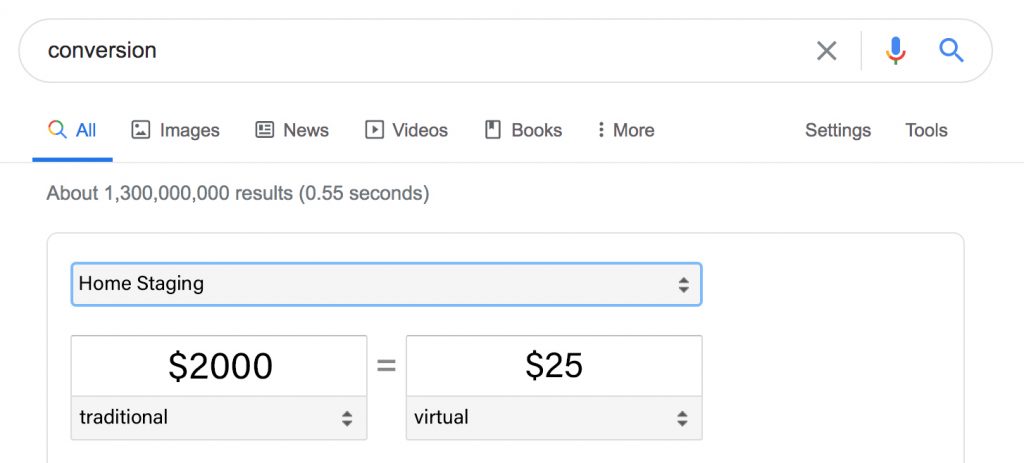
Most home buyers get frustrated after looking at thousands of pictures of empty houses or houses with other people’s items lying around.
When they see a virtually staged image, it is a stark contrast to what they have been going through and can help quickly make up their minds about purchasing the property in double time.
You can create just the 3D model you have envisioned and customize it to any extent.
In the conventional staging, bringing the furniture and setting up can take up to days to complete. Not to mention the amount of time spent on the planning to set the place physically.
In contrast, virtual staging an entire space in a matter of a few hours for a fully furnished house.
This also gives you the much-needed versatility you need as you can get some inputs from the client and stage the home accordingly within the same day.
With virtual staging, not only does it show the property in a better way, but it also helps bring a client’s dream house with dream décor to reality. Literally.
All this in a few hours with less than a few meetings and even fewer costs, but many opportunities.
Clutter is the biggest turn off for potential buyers.
When you are producing an image, they will envision themselves living in it. You may not always have time to clean the space and make it look perfect.
Virtual staging is here to save the day again.
With a virtual staging tool, you can get rid of the items you do not require in a room and hence declutter the space in a matter of minutes.
Using a virtual staging software has a few drawbacks. Let’s take a look.
Virtual staging software is not for everyone to use.
Designing a space, fitting all the furniture and décor in its space, rendering the image to make it look realistic are a few things that have to be done to make the space look as close to reality as possible.
Tools are designed to crash. This can happen to anyone at any time.
You may not be entirely satisfied with the product the software has produced. It may be far from what you had imagined.
Having a knack for interior spaces as well as in software manipulation is not everyone’s cup of tea. And that is okay!
So, how can you overcome these drawbacks?
That’s where a Virtual Staging company comes in.
If you are relatively new to the virtual staging world and are trying to use the product to the best on your own, it is advisable to select a virtual staging program, which will help in guiding you to do it yourself.
If you are looking for a high-end professional quality end result, you should familiarise yourself with software such as 3Ds max or SketchUp and other rendering software such as Lumion or V-ray. If you think this is too far-fetched, you should contact a virtual staging company that would do everything for you.
A virtual staging company will have everything you will need to get the best results.
Most companies have an extensive library of 3D furniture and décor, CAD professionals to help you achieve your vision.
You will get to control the vibe of the space and will be able to bring alive your vision into reality with the help of these professionals.
The future of staging is here, so come with us.
Begin straight away by sending your photos and brief.
We provide you with any help you need with an entire team of highly qualified industry experts and design professionals.
We have strived hard so that you don’t have to work hard.
So, what are you waiting for?

Wedding photography is a unique and fulfilling career that allows you to use your passion for capturing memories to tell the story of one of

IMPORTANCE OF SOCIAL MEDIA FOR REAL ESTATE PROFESSIONALS More than four and a half billion people use some form of social media – that is

How To Edit Real Estate Photos (Step By Step Guide) How To Edit Real Estate Photos (Step by Step Guide) As a photographer, I always

Virtual Staging Software For Real Estate Virtual staging, in the real estate realm, has become the up and coming trend that has taken the entire

5 Reasons When To Use Virtual Staging If you are a real estate photographer and you’re looking for a new service that can

What Is Home Staging? What Are The Advantages Of Home Staging? What Is Traditional Staging? What is Virtual Staging? What Are The Advantages Of Virtual
If you are a real estate photographer and you’re looking for a new service that can increase your income without exerting additional effort, the answer you are looking for is virtual staging. The question is, when will you offer it to your clients?
Here are the five reasons when to use virtual staging.
1) If The Room Is Empty
The reason above is the main reason why you should use virtual staging. Unlike the unstaged homes, staged properties or households are usually sold 20% more than others due to its appeal visually. This will give property buyers an idea of what the room would look like if it is fully-furnished. You can download this brochure to learn more about the benefits of virtual staging.
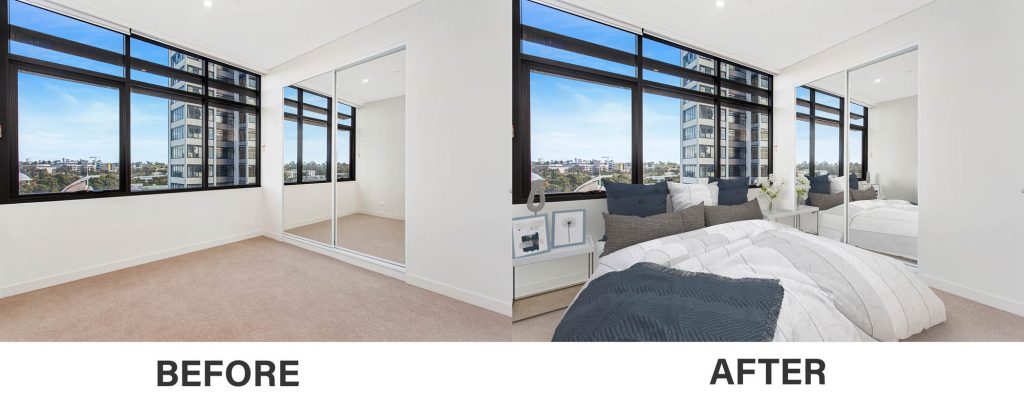
2) If the Room Has A Missing Furniture
If there are missing furniture, this is can also possible in virtual staging. The room doesn’t have a TV? Done! The kitchen is so elegant, but no refrigerator? This can be done too.
Most of the virtual staging designers are copying the lighting of the scene to make the inserted 3D models look like it was really there.

3) To Give An Accent or Contrast In The Room
When it comes to design, accents add warmth and character to a room. Even changing your pillow color can make a huge difference, and adding plants can add a sense of calmness in a place.

To Add an Art Decoration.
Art helps define a space. It provides a focal point for each room that has it.

5) To Open A Covered Pool.
It takes time to uncover the pool and also fill it up. That’s why it is best just to do it in the post-process to save time and money.

Virtual Staging has a lot to offer in your photos. Will you consider to use in or not? Let me know in the comments.
It is also ideal to look for a virtual staging company that offers a variety of furniture and style, and a realistic feel. Omorfia has more than 10,000 furniture that can help you level up your service. You can try this service now for free.

Home Staging
Home Staging is decorating and preparing a property that is to be sold – vacant homes or homes with outdated furniture style. It improves the property’s appeal that can attract a huge number of potential buyers. To provide more potential buyers an impressive outlook on the property, designers who stage them often use new furniture, additional lights, accessories, carpets, paintings, and of course, plants. Some just rearrange everything that exists in the property and just add more details through the accessories. The better the staging, the more potential buyers may be attracted.
What are the advantages of Home Staging?
It sells faster than the empty ones.
Most of the property buyers prefer looking at photos of a fully-furnished room rather than the empty ones for they can feel or see what and how the room may be utilized even if they are not physically present in the property. It actually sells 88% faster.
It sells 20% more.
Unlike the unstaged homes, staged properties or homes are usually sold 20% more than others due to its appeal visually.
It provides highlights.
It creates points wherein buyers draw their attention to, making them focus on the selling points of the property.
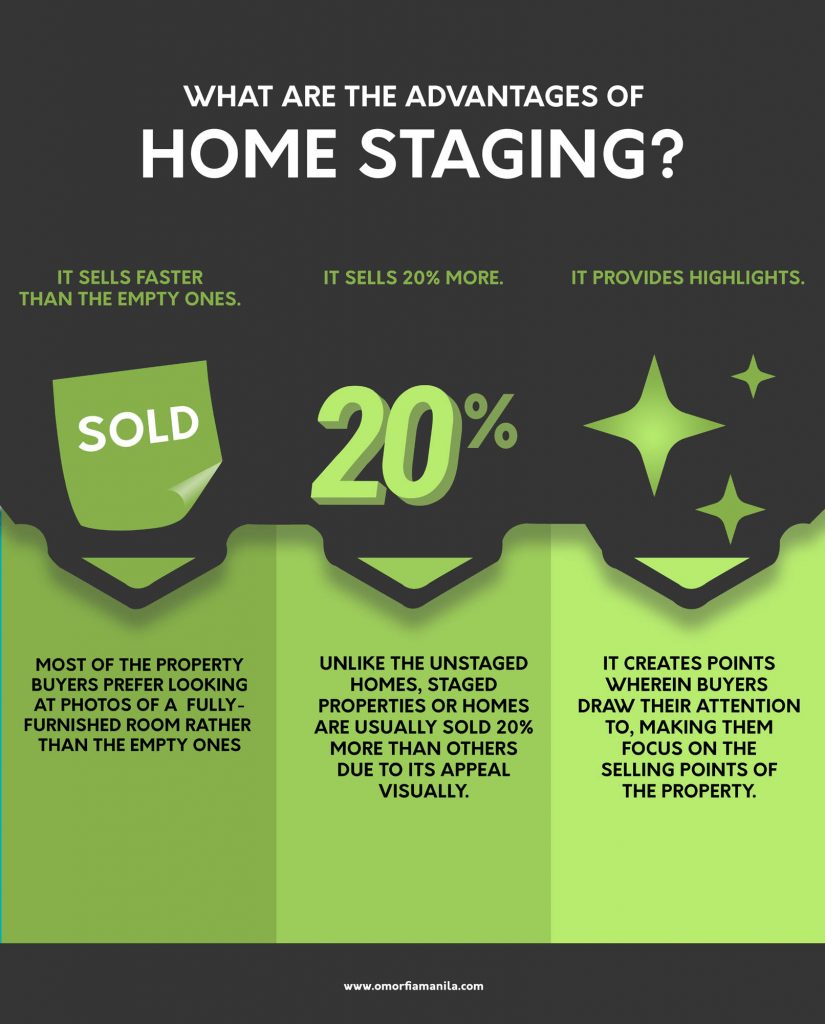
There are 2 common types of home staging – the Traditional and Virtual.
What is Traditional Staging?
Traditional Staging is a costly way of staging for the stagers will have to buy or rent some furniture to stage a specific property the best way they can attract more potential buyers. This staging is where most effort is exerted and is taking a lot more time to achieve a good output.
What is included in Traditional Staging?
Traditional Staging Services includes Assessment of the property, Stager-Client consultations, Stager design processing, shopping for materials, and the actual redesigning. This usually costs $2,000-$2,400 on average per month.
There is a lot on the list when you search for whose company offers Traditional Home Staging, and they do not end their work with Home Staging itself. Most of the companies have Furniture Rental Companies to partner with, so if you are missing a piece of furniture to be used on your home, they can definitely help you solve that.
What is Virtual Staging?
Virtual Staging is simply defined as a home staging done digitally. To explain further, virtual staging is digitally adding furniture and decorations to a photo of an empty room or area – indoors or outdoors.

Just like the Traditional Home Staging, Virtual Staging is done to highlight a property’s best feature, market a specific property, and provide a better impression of it to attract most potential buyers but unlike the traditional home staging, virtual staging is a much cheaper way of turning a boring and empty room to a fully-furnished one. It may also be a help if a property is in need of a fix, decluttering, or renovation. Providing new walls, ceiling, and floors, changing its color or materials, and replacing existing furniture.
What are the advantages of Virtual Staging?
It takes less time and effort than the traditional.
Stated above is that, Traditional Staging includes assessments, consultations, design processing, shopping, and redesigning in general. It is manually done, and usually takes up days, weeks, and sometimes months to achieve a good outcome. Virtual Staging is done within 8-12 hours per room and style. The client just needs to provide 2 things. (1) What needs to be designed – Is it a bedroom? Living room? Or a bathroom? (2) What style/s is/are to be applied – Modern? Industrial? Contemporary? Coastal? Any request will do.
It is cheaper than the traditional one.
In Traditional, every piece of detail is needed to be bought causing the client to pay thousands. In Virtual Staging, the client just needs to pay an average of $15-$40 per room to be staged.
It is versatile.
In virtual staging, the designer can provide his client multiple choices of what the specific room would look like. The stager can turn a bedroom into a study room. Or even turn the bedroom into a gym with less cost paid and less time consumed.
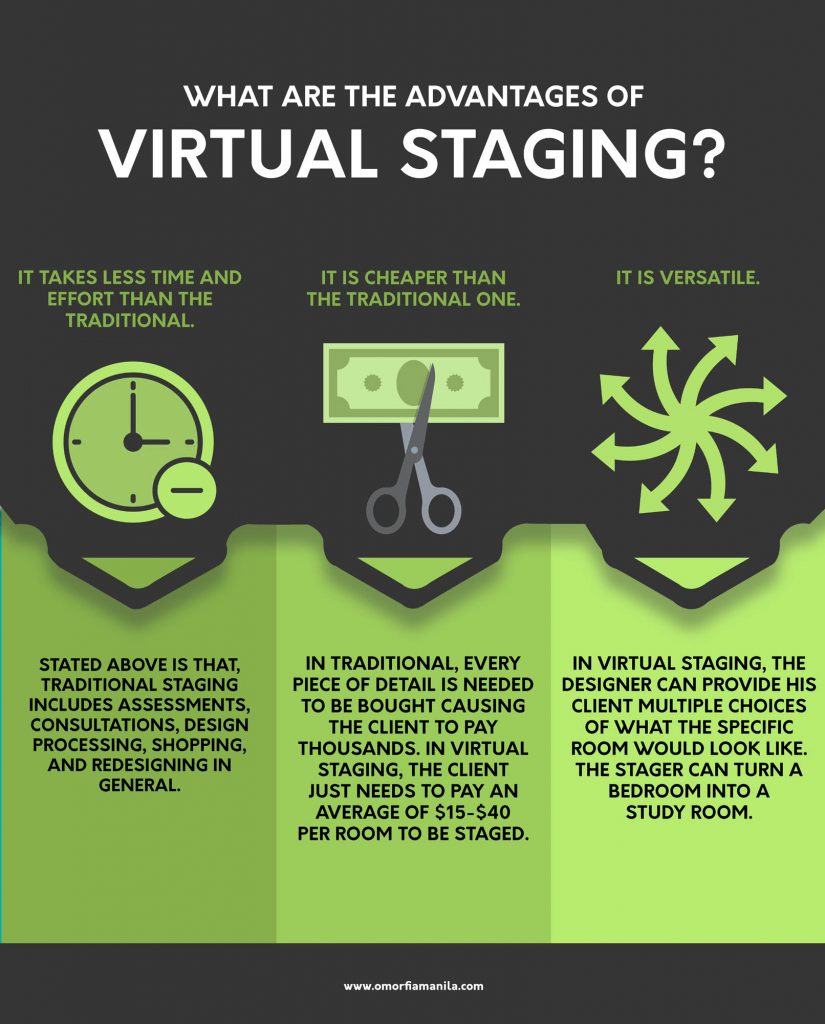
How is Virtual Staging done?
Compared to Traditional Staging, Virtual Staging is done through computers. They are implemented in photos only. Real Estate Photographers are actually the ones giving the Designer the photos to be staged. After the transfer of all the photos to be staged, the designer will add 3D furniture with an appropriate style preferred by the clients, render and retouch the output, and send back after 24-48 hours.
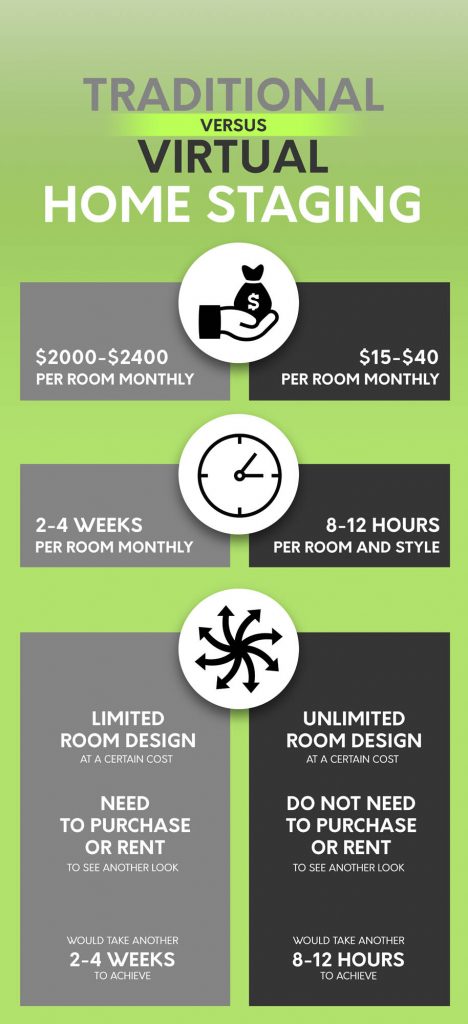
Issues solved by Virtual Staging
Decluttering
Virtual Staging may be Virtual Decluttering too. Sometimes, homeowners are having a hard time decluttering stuff before the Real Estate Photographers come in to take photos of their properties to sell. In Virtual Decluttering, it will take a little time to clear everything out, and on the other hand, make it even more appealing to the audience.
Keeping it outdated and in style
Some details in the existing property don’t look good together. There are also outdated features that are in need of a replacement. To answer those issues, virtual staging is the way.
Tips to achieve a good-looking staged home
Add rugs or carpets
Adding such can make the room bigger, and can cover up boring flooring or some floorings that need a fix. Rugs can be an accent too.
Add artworks
Artworks, simple or not, may add a vibe to a specific room. This is a little spice added to make the room look fuller.
Add small accents
Decorations such as vases full of flowers, sculptures, or trays may also be an additional vibe in a specific room, making the room look alive.
Add TV
To a more realistic look, tv is a good thing to add. It may be turned on or not, it depends on what you prefer.
Keep things in style
Add a theme. That’s the key to a good looking room. Anything with a common denominator that is mixed and matched will look good together. Make sure all things match.
Hire the best Virtual Staging Company
It is a good move to hire those who really have the knowledge to do the job. It is all that matters. Some who claim to do Virtual Staging jobs have these fake-looking outcomes. Better to look for a good one that can give you High-Quality output in a small period of time, and that costs you less.

This is done with the same camera settings. All of the lights coming through is from bounced flash.
Do you mostly shoot houses with no furniture? Here’s an idea how you can benefit more from it – Virtual Staging. You don’t have to do anything yet, you’ll earn more money. It’s a win-win situation for you and your client.
Thinking of integrating Virtual Staging on your service? Here are some pointers to help you get started.
Quality
There are a lot of companies offering virtual staging, however, most of them don’t look realistic. Compromising the price doesn’t mean to compromise the quality too. Make sure to try their free sample first before hiring them to do your staging.
Style & Materials
One other thing to consider is the 3d models. Choose a company that offers a variety of styles from classic traditional to modern furniture.
Pricing
We recommend having at least 50%-100% price increase from the original price of virtual staging. An average virtual staging costs $20 per image. You can charge it from $30 – $40 each. The average home consists of 3 rooms that can include virtual furniture. 1 Bedroom, 1 Dining room, and 1 Living room. That’s an average of $30 to $60 additional earnings per project without doing anything.

One of the most important parts of capturing property photos is the work that happens after the shoot. Real estate photo editing is a way that can help you adjust the properties that you’ve shot. It’s a way to enhance your photos.
Real estate photo editing is not an option anymore. It is necessary since real estate photographers are now using digital cameras that’s why its the best time to make the most out of it.
Let’s get started.

Real estate photo editing is defined as the act of adjusting an image using photo editing software, to simply put. But that’s oversimplifying a subject which is quite complex.
Real estate Image editing
Real estate photo retouching
Real estate image retouching
What software or program can you use to edit real estate photos?
A simple google search will show hundreds of apps and photo editing softwares. What most professionals are using include Adobe Photoshop, Lightroom, and Camera Raw.
Adobe Photoshop – If you’re going to work with layers of photos, this is the right software for you. You can make the impossible possible here such as Manual Blending and Photo Manipulation.
Lightroom – is more of an adjustment than editing. You cannot alter photos here, unlike in Photoshop. If you want to batch process your photos, this is the right software for you.
Camera Raw – is almost the same as Lightroom but more basic.
What are the types of real estate photo editing?
We categorized real estate photo editing into 4 types.
HDR, Manual Blending, Manipulation, and Adjustments.
HDR is the way of blending photos automatically using a program or software such as Adobe Lightroom, Enfuse, Photomatix, and many more. What it does is that it reproduces a greater dynamic range of luminosity than what is possible with standard digital imaging or photographic techniques by combining multiple different exposures.
Manual Blending is almost the same as HDR but with more detailed blending. In manual blending, you have more freedom to adjust your photos where you could also blend ambient and flash photos.
Manipulation is a post-process technique that can’t be done or will take too much time during a shoot such as:
replacing the skies,

removing unnecessary objects, enhancing lawns, and pool,


insert tv screens and fires in the fireplace.

This can be done in the post-process using editing software such as Adobe Photoshop.
Adjustments – are the way to enhance your photos. It’s a minor change that can make a major impact on your photos. This can be done by using a variety of software. The one we are familiar with is Camera Raw from Photoshop and Lightroom. Here are some examples of adjustments.
White Balance – This is an adjustment to make the photo cool or warm in color. From the word white balance, we need to make the white, white. The correct usage of this is to make the picture the same as the actual room.

Exposure – is an adjustment to change the lightness of an image. We use this if we want to darken a bright image or lighten a dark image.

Contrast – It has a huge effect on photo editing, it can make the photo look soft if its contrast is low then makes it more intense if it’s high. Also, the blacks and whites of the photo are more likely to be seen with the help of contrast.

Highlights – It is normally the bright point in the photo. It is ideal to lessen the highlights a little to see more details of each photo.
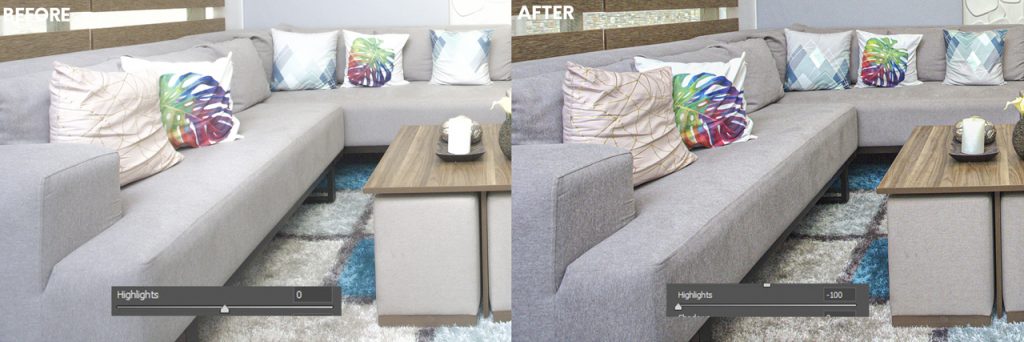
Shadows – As the opposite of highlights, shadows refers to the dark points in the photo. It is usually rendered in black tonal values but its details can still be seen when adjusted. You should be aware that good use of shadows can create good quality and realistic photos.
Saturation – This pertains to the intensity of color in photos. The lower the saturation the more it becomes gray or colorless. The higher the saturation the more it becomes vivid. The photos must always be on its natural look, not over-saturated and not desaturated, just a balanced saturation of every photo.

Tip: Reduce saturation whenever you increase contrasts because contrasts add saturation in a photo.
Did I miss anything? Let me know in the comments.
Should I consider using Matterport?
Are you a real estate photographer? If you are looking for a quick answer. The answer is “yes” As a professional, in order to be ahead in the competition we should be always looking for a new opportunity and technology. And one of that is Matterport.
3D Virtual Tour is the New Video Tour
Matterport is a digitized version of a space that you can access and view anywhere if you have internet. This a great new way to view a property without going into the location. This is a property buyer’s dream; to look for a place without going outside and check the place one by one. This will definitely help real estate agents and brokers to find a new lead and to be ahead in the competition. We believe that Virtual Tour will be the next big thing in real estate and real estate photography industry.
If you are still thinking if it’s worth adding a virtual tour as a service. Here are some statistics that might help you.
According to Apartments.com: Visitors to their website spend 3x – 6x more time engaging with property listings that offer a Virtual Tour 3D experience. Properties with Matterport tours receive 49% more qualified leads. You can check more
According to Redfin: Homes sell an average of 10 days faster and for $50,100 more than comparable homes thanks to Matterport 3D walkthroughs, advanced presentation technology, and great customer service.
According to REA Group: Buyers are 60% more likely to email an agent and 95% more likely to call an agent a properly they’ve seen on realestate.com.au that includes a Virtual Tour Showcase
Agents using Matterport are seeing real results: 90% stated that Matterport helped them build a stronger brand in the marketplace. 83% are more competitive because of Matterport.
74% win more listings because of Matterport.
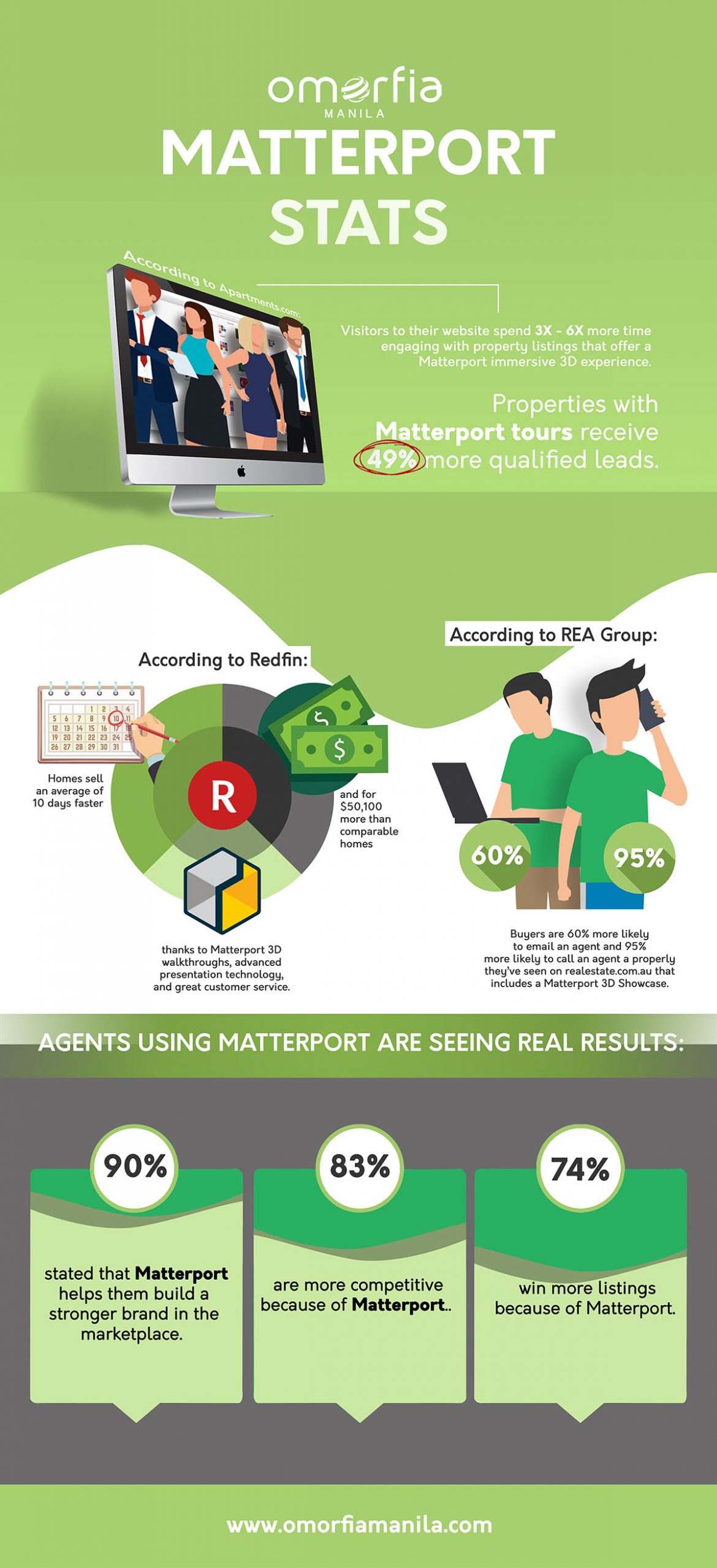
Unfortunately, these costs expensive. You can buy a Matterport 2 Pro2 camera for $3,395. The good thing is Matterport supports a variety of 3D Cameras such as Ricoh, InstaOne, and even your iPhone and iPad. You could start to add this service just by using your phone and buy better equipment once the service became profitable.
How it works?
Simply download the Matterport app in the Appstore. When you open the app, there will be instructions on how to use it. It’s a step by step detailed guide so you will not be going to have a hard time figuring it out.
After capturing the space or room, Matterport will upload it in their platform and after 30 minutes or an hour, you will receive the virtual tour of the room in your email. From there, you can now publish it on your website or social media accounts. You can also customize the room by placing measurements and tags.
Matterport also supports 360 photos and if you’re looking for a professional that can edit 360 photos. You can check out Omorfia Manila.
Real Estate Photographers’ job is to take good photos of a certain property. But doesn’t end with that. Sometimes, they also provide other services like Virtual Staging and Floor Plan Designing.

A floor plan is an essential nowadays. Most of the property buyers requires or are looking forward to see floor plans together with the photos captured by real estate photographers. Unlike Virtual Staging, Floor Plan Designing is more complicated to do since you have to provide a sketch first and enhance it digitally.
This article is written to provide tips for the real estate photographers in drawing or sketching a certain plan. To draw a floor plan, you have to:
No specific paper is required for you to sketch a floor plan. You should choose ei
ther graphing paper, or any ordinary bond paper. It’s just that, it’s more convenient to use a graphing paper rather than a plain bond paper. Same with the pen – no specific pen is required, but it’s better to use a multi-colored pen for clarity. Just assign a certain color for the walls, and dimensions. For the measuring tool, there are three types. The first and the most used is a tape measure. This is mostly used for measuring short to medium range distances. Tape measures available in the market has the length of 3 meters, 5 meters, and 10 meters. The second one is a measuring wheel. This a much longer than the tape measure. This can probably measure even a hundred-meter distance. This is recommended in measuring sites, and other long distances. The third is the laser meter. This has been a trend since the technology rises. Many people prefer using this tool because it is a lot easier and faster to use, and this is also handy. Laser meter comes with an electrical one, and a battery-operated one. You choose what is more convenient for you to use.

Start measuring and layouting the walls where your main entry is located. After measuring the walls, also measure and layout the doors and windows for the accuracy of its location in the plan. Second to measure is the room next to it, then just continue up until the last room. After finishing all the room in the property’s interior, measure the remaining spaces in the exterior.

If you are to use a graphing paper, assume that per grid is measured as 1 meter or 1 foot. But it still depends on the scale of the property you are measuring. You can use 0.20-0.50 meters per grid for bigger distances, or 2-5 meters per grid for smaller distances, as mentioned, depending on your choice of scale.
If you are to draw on your own or use some “do your own plan” applications found online, it is a lot easier than the manual way, but it is better to hire someone who is actually having the knowledge to edit such, because:
Professionals have great understanding in the property. They may be able to provide you your specific requests if you asked for it. They can also give you a better design of the building, depending on the style you want.
It is cheaper. Applications found are usually sold or paid monthly, or annually.
It is not time consuming. You may have more time for yourself, and your other work to do

Today I’m going to show you how exactly we shoot properties. With more than 7 years of experience in real estate photo editing and 5 years in real estate photography, this is the same process that helped me expand my business from 1 person into a team of 19.
Let’s get started.
THE FLAMBIENT technique
What is flambient photography? Flambient is a shooting method in photography that mostly used by real estate photographers. It involves combining both flash and ambient light exposures by using editing software. The one we know of is Adobe Photoshop.
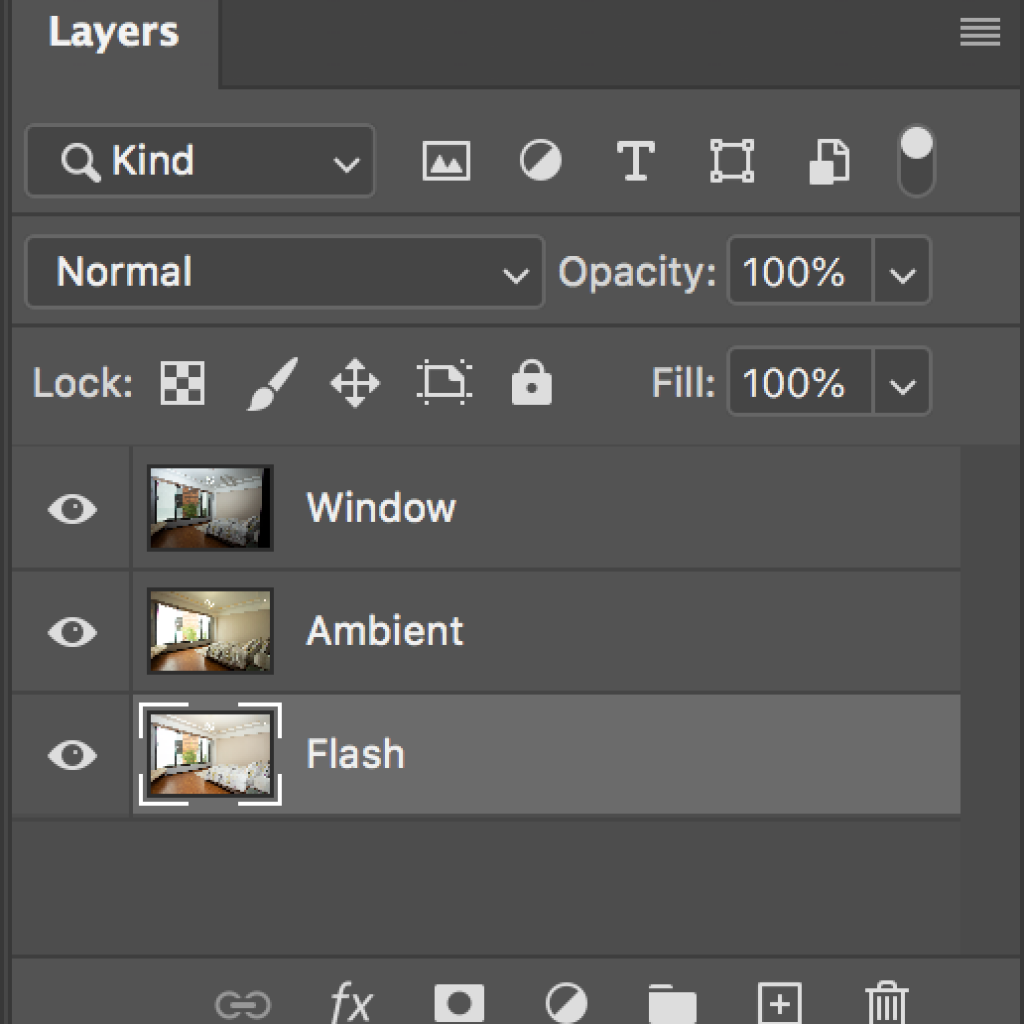

DSLR Camera – any DSLR camera is fine to use.
Tripod – In shooting real estate, specifically, if you want to shoot flambient, it is a must to use a tripod to make your camera steady so it will align in the post process.
Camera Remote App (Optional) – We are also using a camera remote app installed on our smartphone so we can release the shutter remotely because pressing the shutter in the camera might also move it in the slightest.
Flash – Any flash is okay but we are using an outdoor flash for more light power.
Godox AD200 is the most commonly used by photographers.
Flash Trigger – This is the device that relays a signal from your digital SLR camera to the flash unit, telling it to fire.
Do you have all those pieces of equipment? It’s time to learn how it’s done.

1) Use Ambient Bracketed Shots
Ambient light means that the light is already present in a scene. It usually refers to natural light, either outdoors or coming through windows, etc. It can also mean artificial lights such as normal room lights or in our term, no flash.
Shooting one ambient exposure is a hit or miss. Sometimes it will work just fine but sometimes it doesn’t. That’s why we recommend shooting 3-5 exposures. By using multiple exposures or bracketed shots like EV -2, 0, +2 will help you to get rid of the noise in the dark spots and recover the details to the full-blown areas.

It also helps in balancing the lighting in a high contrast area by merging it in HDR software such as Enfuse, Photomatix, Photoshop.
2) Use Flash Exposure
A flash is used in photography to help illuminate a scene and to illuminate darker areas. Other uses are capturing quickly moving objects or changing the quality of light. In flambient photography, we recommend using an outdoor studio flash especially when you are shooting a large property. What we’re using is a 600w outdoor wireless flash.
To produce a good flash exposure you should bounce the flash into the ceiling. Bounced flash is the secret of using flash exposure (Well, not that secret, but it’s so basic that most of us forgot to apply it).
We don’t want to hit the room directly with flash because it will create horrible and harsh photos, it will also create hard shadows that are hard to get rid of.

There are two ways you could do, you could point the flash in the ceiling or use a studio umbrella to bounce off the flash. Note: using an umbrella might bring a little inconvenience because you always have to move it when shooting a property. The power of the flash depends on the window exposure. Adjust the power of flash until the whole area is perfectly balanced. See the pictures below.

This is done with the same camera settings. All of the lights coming through is from bounced flash.
3) Window Exposure
There are two types of window exposure: Ambient and Flash
Most of the time, -2 EV exposure is not enough to capture the right exposure of the view in the window that is why it is ideal to set aside a few seconds to adjust the exposure of your camera settings until the window is well-lit. See pictures for example.

What is the difference between Ambient Window Exposure and Flash Window Exposure? Not that much since the window will just be cropped in the post process, however, there will be a huge difference in the time of editing. Most of the time, there will be visible black lines in the window exposure without flash when cropped out. You can get rid of it by using flash. You can avoid flash reflections by hiding the flash to the window and not positioning it in the same area of the window.
4) Blending the Flambient
This is where it will get tricky.
Blend all the exposures in Photoshop by combining the photos into photoshop layers. You can use HDR software to merge and balance all the ambient exposures before blending it with flash exposure. We just released a blog on how to edit flambient photos.
How to Edit Real Estate Photos
You can also check out this video. Nathan Cool Photo did a very good job teaching on how to do this.
This process is the hardest part. It takes a lot of time and effort to master. We recommend hiring an expert in the real estate photo editing for this kind of procedure. You will save a lot of time and money. Most of them charge as cheap as $1.2/photo.
If you are looking for an editor, Omorfia can give you a free trial.
Did I miss anything? Let me know in the comments.
