Traditional Home Staging Vs Virtual Home Staging
Home Staging
Home Staging is decorating and preparing a property that is to be sold – vacant homes or homes with outdated furniture style. It improves the property’s appeal that can attract a huge number of potential buyers. To provide more potential buyers an impressive outlook on the property, designers who stage them often use new furniture, additional lights, accessories, carpets, paintings, and of course, plants. Some just rearrange everything that exists in the property and just add more details through the accessories. The better the staging, the more potential buyers may be attracted.
What are the advantages of Home Staging?
It sells faster than the empty ones.
Most of the property buyers prefer looking at photos of a fully-furnished room rather than the empty ones for they can feel or see what and how the room may be utilized even if they are not physically present in the property. It actually sells 88% faster.
It sells 20% more.
Unlike the unstaged homes, staged properties or homes are usually sold 20% more than others due to its appeal visually.
It provides highlights.
It creates points wherein buyers draw their attention to, making them focus on the selling points of the property.
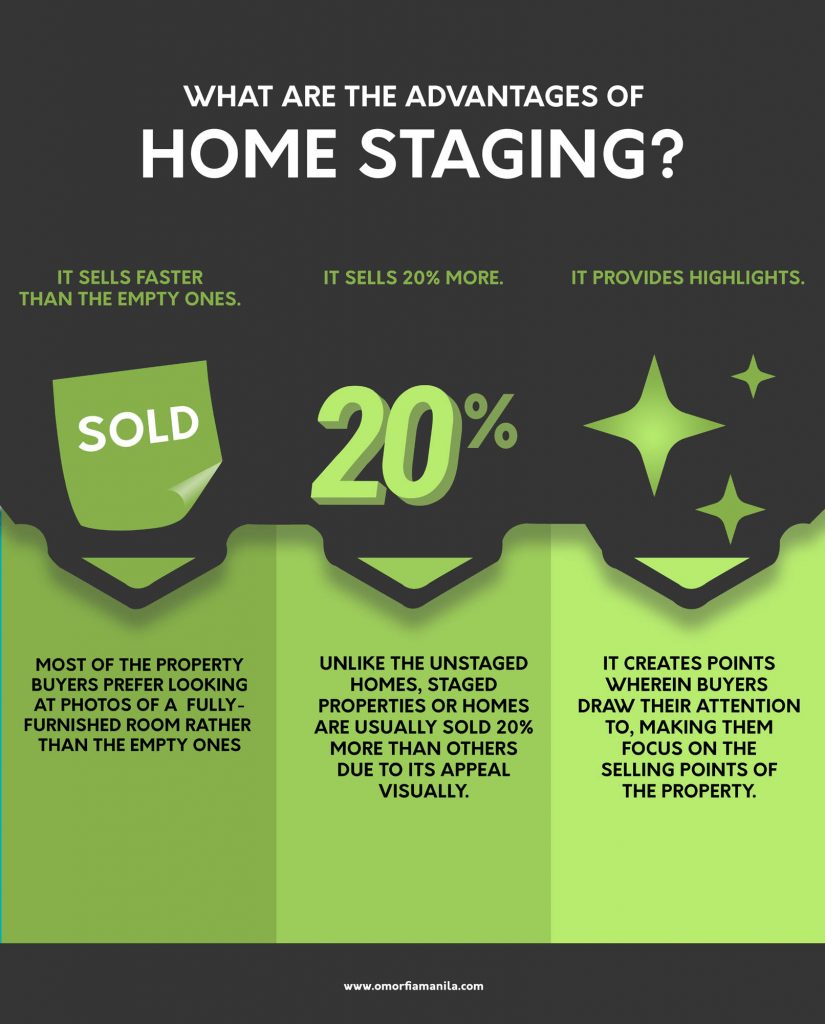
There are 2 common types of home staging – the Traditional and Virtual.
What is Traditional Staging?
Traditional Staging is a costly way of staging for the stagers will have to buy or rent some furniture to stage a specific property the best way they can attract more potential buyers. This staging is where most effort is exerted and is taking a lot more time to achieve a good output.
What is included in Traditional Staging?
Traditional Staging Services includes Assessment of the property, Stager-Client consultations, Stager design processing, shopping for materials, and the actual redesigning. This usually costs $2,000-$2,400 on average per month.
There is a lot on the list when you search for whose company offers Traditional Home Staging, and they do not end their work with Home Staging itself. Most of the companies have Furniture Rental Companies to partner with, so if you are missing a piece of furniture to be used on your home, they can definitely help you solve that.
What is Virtual Staging?
Virtual Staging is simply defined as a home staging done digitally. To explain further, virtual staging is digitally adding furniture and decorations to a photo of an empty room or area – indoors or outdoors.

Just like the Traditional Home Staging, Virtual Staging is done to highlight a property’s best feature, market a specific property, and provide a better impression of it to attract most potential buyers but unlike the traditional home staging, virtual staging is a much cheaper way of turning a boring and empty room to a fully-furnished one. It may also be a help if a property is in need of a fix, decluttering, or renovation. Providing new walls, ceiling, and floors, changing its color or materials, and replacing existing furniture.
What are the advantages of Virtual Staging?
It takes less time and effort than the traditional.
Stated above is that, Traditional Staging includes assessments, consultations, design processing, shopping, and redesigning in general. It is manually done, and usually takes up days, weeks, and sometimes months to achieve a good outcome. Virtual Staging is done within 8-12 hours per room and style. The client just needs to provide 2 things. (1) What needs to be designed – Is it a bedroom? Living room? Or a bathroom? (2) What style/s is/are to be applied – Modern? Industrial? Contemporary? Coastal? Any request will do.
It is cheaper than the traditional one.
In Traditional, every piece of detail is needed to be bought causing the client to pay thousands. In Virtual Staging, the client just needs to pay an average of $15-$40 per room to be staged.
It is versatile.
In virtual staging, the designer can provide his client multiple choices of what the specific room would look like. The stager can turn a bedroom into a study room. Or even turn the bedroom into a gym with less cost paid and less time consumed.
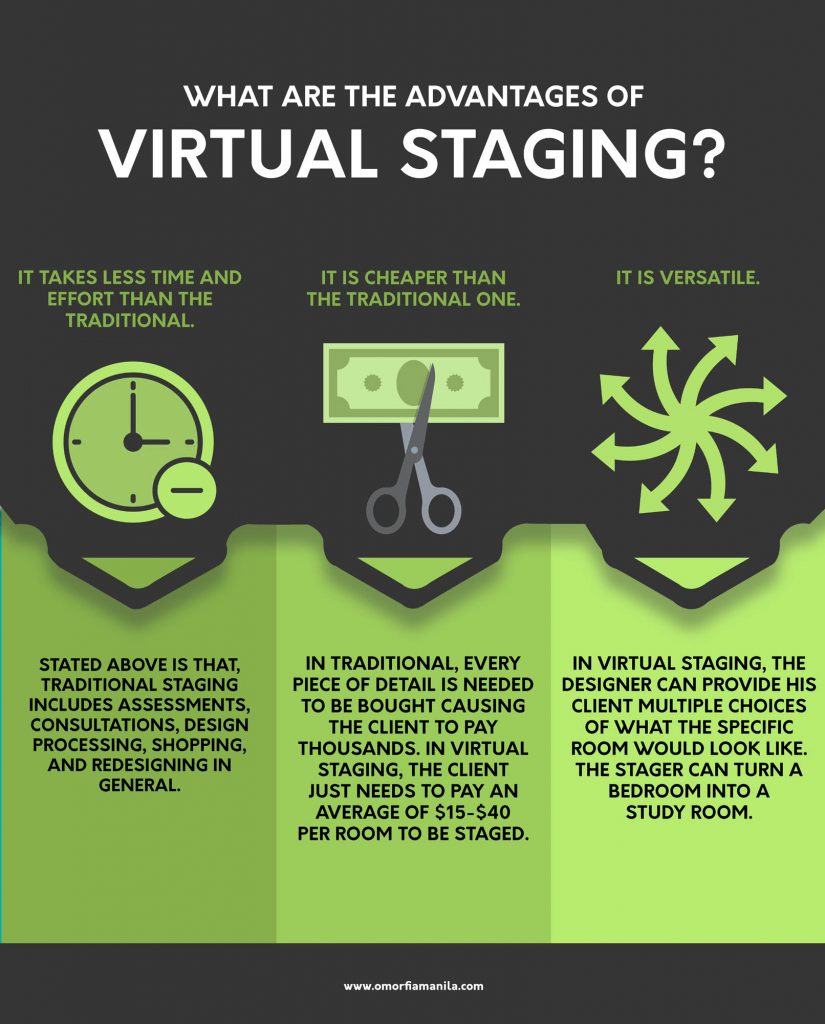
How is Virtual Staging done?
Compared to Traditional Staging, Virtual Staging is done through computers. They are implemented in photos only. Real Estate Photographers are actually the ones giving the Designer the photos to be staged. After the transfer of all the photos to be staged, the designer will add 3D furniture with an appropriate style preferred by the clients, render and retouch the output, and send back after 24-48 hours.
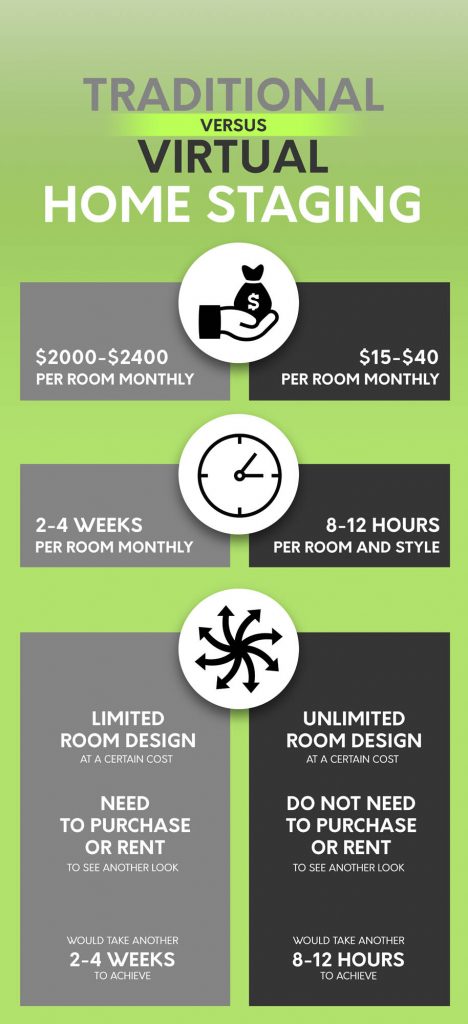
Issues solved by Virtual Staging
Decluttering
Virtual Staging may be Virtual Decluttering too. Sometimes, homeowners are having a hard time decluttering stuff before the Real Estate Photographers come in to take photos of their properties to sell. In Virtual Decluttering, it will take a little time to clear everything out, and on the other hand, make it even more appealing to the audience.
Keeping it outdated and in style
Some details in the existing property don’t look good together. There are also outdated features that are in need of a replacement. To answer those issues, virtual staging is the way.
Tips to achieve a good-looking staged home
Add rugs or carpets
Adding such can make the room bigger, and can cover up boring flooring or some floorings that need a fix. Rugs can be an accent too.
Add artworks
Artworks, simple or not, may add a vibe to a specific room. This is a little spice added to make the room look fuller.
Add small accents
Decorations such as vases full of flowers, sculptures, or trays may also be an additional vibe in a specific room, making the room look alive.
Add TV
To a more realistic look, tv is a good thing to add. It may be turned on or not, it depends on what you prefer.
Keep things in style
Add a theme. That’s the key to a good looking room. Anything with a common denominator that is mixed and matched will look good together. Make sure all things match.
Hire the best Virtual Staging Company
It is a good move to hire those who really have the knowledge to do the job. It is all that matters. Some who claim to do Virtual Staging jobs have these fake-looking outcomes. Better to look for a good one that can give you High-Quality output in a small period of time, and that costs you less.

This is done with the same camera settings. All of the lights coming through is from bounced flash.
Do you mostly shoot houses with no furniture? Here’s an idea how you can benefit more from it – Virtual Staging. You don’t have to do anything yet, you’ll earn more money. It’s a win-win situation for you and your client.
Thinking of integrating Virtual Staging on your service? Here are some pointers to help you get started.
Quality
There are a lot of companies offering virtual staging, however, most of them don’t look realistic. Compromising the price doesn’t mean to compromise the quality too. Make sure to try their free sample first before hiring them to do your staging.
Style & Materials
One other thing to consider is the 3d models. Choose a company that offers a variety of styles from classic traditional to modern furniture.
Pricing
We recommend having at least 50%-100% price increase from the original price of virtual staging. An average virtual staging costs $20 per image. You can charge it from $30 – $40 each. The average home consists of 3 rooms that can include virtual furniture. 1 Bedroom, 1 Dining room, and 1 Living room. That’s an average of $30 to $60 additional earnings per project without doing anything.
What is Real Estate Photo Editing? (Image Retouching 101)
What Is Real Estate Photo Editing?

By JED ALMONIDOVAR
One of the most important parts of capturing property photos is the work that happens after the shoot. Real estate photo editing is a way that can help you adjust the properties that you’ve shot. It’s a way to enhance your photos.
Real estate photo editing is not an option anymore. It is necessary since real estate photographers are now using digital cameras that’s why its the best time to make the most out of it.
Let’s get started.
What is Real Estate Photo Editing?

Real estate photo editing is defined as the act of adjusting an image using photo editing software, to simply put. But that’s oversimplifying a subject which is quite complex.
Other terms for real estate photo editing:
Real estate Image editing
Real estate photo retouching
Real estate image retouching
What software or program can you use to edit real estate photos?
A simple google search will show hundreds of apps and photo editing softwares. What most professionals are using include Adobe Photoshop, Lightroom, and Camera Raw.
Adobe Photoshop – If you’re going to work with layers of photos, this is the right software for you. You can make the impossible possible here such as Manual Blending and Photo Manipulation.
Lightroom – is more of an adjustment than editing. You cannot alter photos here, unlike in Photoshop. If you want to batch process your photos, this is the right software for you.
Camera Raw – is almost the same as Lightroom but more basic.
What are the types of real estate photo editing?
We categorized real estate photo editing into 4 types.
HDR, Manual Blending, Manipulation, and Adjustments.
HDR is the way of blending photos automatically using a program or software such as Adobe Lightroom, Enfuse, Photomatix, and many more. What it does is that it reproduces a greater dynamic range of luminosity than what is possible with standard digital imaging or photographic techniques by combining multiple different exposures.
Manual Blending is almost the same as HDR but with more detailed blending. In manual blending, you have more freedom to adjust your photos where you could also blend ambient and flash photos.
Manipulation is a post-process technique that can’t be done or will take too much time during a shoot such as:
replacing the skies,

removing unnecessary objects, enhancing lawns, and pool,


insert tv screens and fires in the fireplace.

This can be done in the post-process using editing software such as Adobe Photoshop.
Adjustments – are the way to enhance your photos. It’s a minor change that can make a major impact on your photos. This can be done by using a variety of software. The one we are familiar with is Camera Raw from Photoshop and Lightroom. Here are some examples of adjustments.
White Balance – This is an adjustment to make the photo cool or warm in color. From the word white balance, we need to make the white, white. The correct usage of this is to make the picture the same as the actual room.

Exposure – is an adjustment to change the lightness of an image. We use this if we want to darken a bright image or lighten a dark image.

Contrast – It has a huge effect on photo editing, it can make the photo look soft if its contrast is low then makes it more intense if it’s high. Also, the blacks and whites of the photo are more likely to be seen with the help of contrast.

Highlights – It is normally the bright point in the photo. It is ideal to lessen the highlights a little to see more details of each photo.
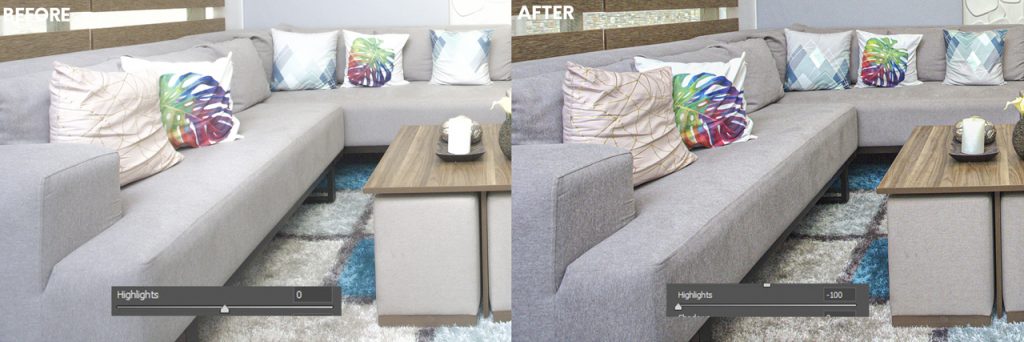
Shadows – As the opposite of highlights, shadows refers to the dark points in the photo. It is usually rendered in black tonal values but its details can still be seen when adjusted. You should be aware that good use of shadows can create good quality and realistic photos.
Saturation – This pertains to the intensity of color in photos. The lower the saturation the more it becomes gray or colorless. The higher the saturation the more it becomes vivid. The photos must always be on its natural look, not over-saturated and not desaturated, just a balanced saturation of every photo.

Tip: Reduce saturation whenever you increase contrasts because contrasts add saturation in a photo.
Did I miss anything? Let me know in the comments.
Should I Consider Using Matterport?
Should I consider using Matterport?
Are you a real estate photographer? If you are looking for a quick answer. The answer is “yes” As a professional, in order to be ahead in the competition we should be always looking for a new opportunity and technology. And one of that is Matterport.
3D Virtual Tour is the New Video Tour
Matterport is a digitized version of a space that you can access and view anywhere if you have internet. This a great new way to view a property without going into the location. This is a property buyer’s dream; to look for a place without going outside and check the place one by one. This will definitely help real estate agents and brokers to find a new lead and to be ahead in the competition. We believe that Virtual Tour will be the next big thing in real estate and real estate photography industry.
If you are still thinking if it’s worth adding a virtual tour as a service. Here are some statistics that might help you.
According to Apartments.com: Visitors to their website spend 3x – 6x more time engaging with property listings that offer a Virtual Tour 3D experience. Properties with Matterport tours receive 49% more qualified leads. You can check more
According to Redfin: Homes sell an average of 10 days faster and for $50,100 more than comparable homes thanks to Matterport 3D walkthroughs, advanced presentation technology, and great customer service.
According to REA Group: Buyers are 60% more likely to email an agent and 95% more likely to call an agent a properly they’ve seen on realestate.com.au that includes a Virtual Tour Showcase
Agents using Matterport are seeing real results: 90% stated that Matterport helped them build a stronger brand in the marketplace. 83% are more competitive because of Matterport.
74% win more listings because of Matterport.
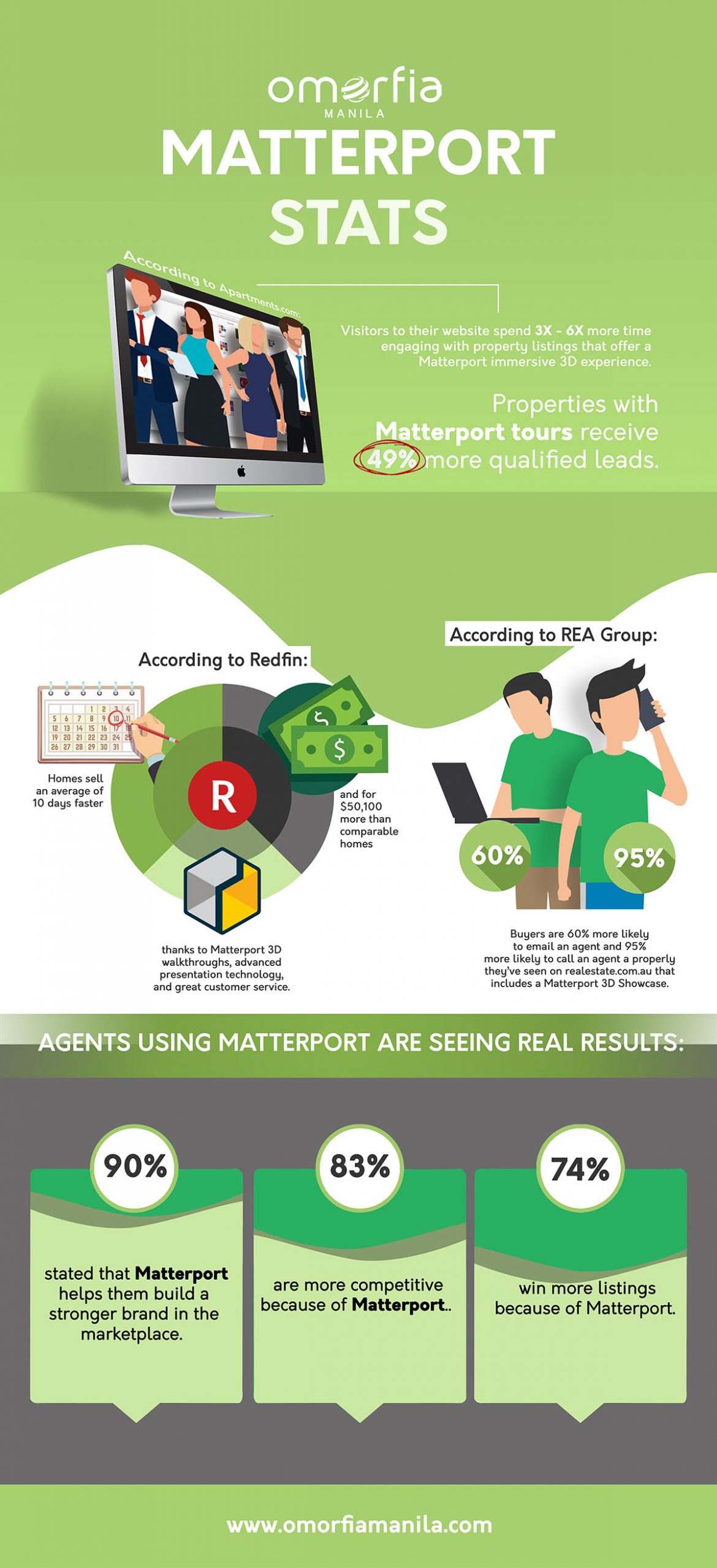
Unfortunately, these costs expensive. You can buy a Matterport 2 Pro2 camera for $3,395. The good thing is Matterport supports a variety of 3D Cameras such as Ricoh, InstaOne, and even your iPhone and iPad. You could start to add this service just by using your phone and buy better equipment once the service became profitable.
How it works?
Simply download the Matterport app in the Appstore. When you open the app, there will be instructions on how to use it. It’s a step by step detailed guide so you will not be going to have a hard time figuring it out.
After capturing the space or room, Matterport will upload it in their platform and after 30 minutes or an hour, you will receive the virtual tour of the room in your email. From there, you can now publish it on your website or social media accounts. You can also customize the room by placing measurements and tags.
Matterport also supports 360 photos and if you’re looking for a professional that can edit 360 photos. You can check out Omorfia Manila.
